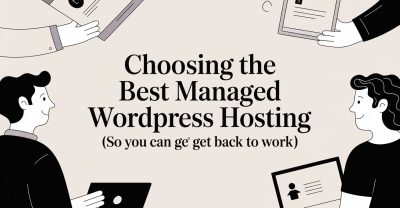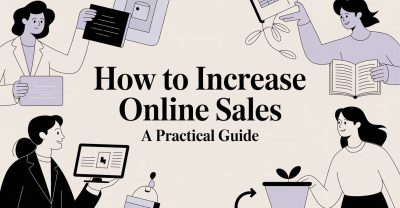An ecommerce website that isn't making sales 24/7 is a wasted asset. Many business owners have a site that looks fine, but it doesn't actually grow the business. The difference between a pretty website and a profitable one isn't fancy design; it's a smart, deliberate strategy. Lasting growth comes from implementing proven systems that turn visitors into paying customers, not from chasing fleeting trends.
This guide isn't marketing fluff. It's a consultant-level breakdown of the essential ecommerce website best practices that directly impact your bottom line. We're not just listing what to do; we're explaining why each practice matters to a business owner. Think of this as the blueprint for turning your website from a passive online brochure into your most effective and reliable salesperson.
We'll cover the critical elements that separate high-performing online stores from the ones that just limp along. You’ll learn how to refine your checkout process for speed, build trust with social proof, and ensure your site works flawlessly on the device your customers are actually using. Let's get started building a website that works as hard as you do.
1. Mobile-First Responsive Design
More than half of your customers visit your site on a smartphone. If your mobile experience is a clunky, zoomed-out version of your desktop site, you're losing sales. A mobile-first approach flips the design process: we start with the smallest screen and prioritize what's absolutely essential to make a sale. This forces clarity and creates a fast, clean experience for the majority of your visitors.
This is a cornerstone of ecommerce best practices for two simple reasons: conversions and visibility. First, a confusing mobile site frustrates users and they leave. Second, Google now primarily uses the mobile version of your site for ranking. A bad mobile experience doesn't just annoy visitors—it actively hurts your ability to be found in the first place. Your goal should be to provide the same effortless browsing and buying experience as major retailers, right from a phone.
How to Implement a Mobile-First Strategy
Adopting a mobile-first mindset is about function over flash. It’s about making it dead simple for someone to buy from you on their phone.
- Prioritize the Essentials: On a small screen, the only things that matter are the product, the price, and a big, obvious "Add to Cart" button. Everything else is secondary.
- Focus on Thumb-Friendly Design: Buttons and links need to be large and easy to tap. If a user has to pinch and zoom to navigate, they're gone.
- Design for Performance: Assume your mobile visitor is on a spotty cellular connection. Compress images and streamline code to ensure your pages load instantly. A slow site is a dead site.
By building for mobile first, you create a foundation that is fast, focused, and user-friendly. The experience on a desktop will naturally be great, too, but you've locked in the audience that matters most.
2. High-Quality Product Photography and Imagery
In ecommerce, your product photos do all the heavy lifting. Customers can't touch, feel, or try on your products, so your images have to bridge that gap. Professional, high-resolution photography is non-negotiable. It builds the trust required for someone to pull out their credit card. Blurry, dark, or single-angle photos create immediate doubt and are a direct cause of lost sales.
This is one of the most critical ecommerce website best practices because it's about managing perception. Great photos make your products look more valuable. Think about a local contractor's website: grainy, poorly lit photos of past projects inspire zero confidence. Crisp, professional shots of the same work instantly signal quality and expertise. Investing in excellent imagery isn't a cost—it's a direct investment in your brand's credibility and your product's perceived worth.
How to Implement a Powerful Imagery Strategy
Elevating your visuals is about creating a comprehensive showcase for each product, leaving no questions unanswered.
- Show Every Angle: Provide a full gallery: front, back, sides, close-ups on details, and a clean "hero" shot. For a dental office, this means clear before-and-after shots, not just a picture of the building.
- Use Lifestyle Shots: Show your product in action. A picture of a custom-built cabinet in a beautiful kitchen is far more compelling than the cabinet sitting in a workshop. This helps customers visualize the product in their own life.
- Optimize for Speed: Huge image files will kill your site's load time. Use modern formats like WebP and compress every image. They should look sharp but load fast.
- Provide Zoom or 360-Degree Views: Let customers inspect the details. For products where craftsmanship matters—like handmade furniture or custom parts—a high-resolution zoom function is essential.
- Incorporate Video: A short 15-30 second video demonstrating the product can be more persuasive than a dozen photos. It shows scale, function, and detail in a way static images can't.
Treat your product imagery as a primary sales tool, because that's exactly what it is.
3. Streamlined Checkout Process
The checkout is where you make your money. Any friction here—a confusing form, an unexpected fee, or one too many steps—will cause people to abandon their carts. A streamlined checkout process removes every possible obstacle, making it ridiculously easy for a customer to give you their money. This is a crucial ecommerce practice because every click you eliminate directly improves your conversion rate.
Think about why Amazon's one-click purchase is so powerful. It's the path of least resistance. For a small or mid-size business, a clunky checkout doesn't just lose one sale; it creates a frustrating experience that prevents customers from ever coming back. Making the final step effortless builds trust and turns a hesitant browser into a happy customer. It’s the digital version of having a fast, efficient, and friendly cashier.
How to Implement a Streamlined Checkout
Optimizing your checkout means being ruthless. If a field or a step isn't absolutely necessary to complete the transaction, get rid of it.
- Offer Guest Checkout: Forcing users to create an account is a top reason for cart abandonment. Let them buy as a guest. You can always ask them to create an account on the "thank you" page after the sale is complete.
- Use a Single Page or a Clear Progress Bar: A one-page checkout is best. If you must have multiple steps, show a clear progress bar (e.g., Shipping > Payment > Confirm) so customers know exactly where they are and how much is left.
- Automate Address Entry: Use tools that auto-fill the address as the user types. This saves time, reduces typos, and makes the whole process smoother, especially on mobile.
- Provide Multiple Payment Options: Don't limit your customers. Offer major credit cards, PayPal, and digital wallets like Apple Pay or Google Pay to cater to different preferences.
- Display Trust Signals: Show security badges (like your SSL certificate) and accepted payment logos right where people are entering their information. This visual reassurance is critical.
By fixing your checkout, you're plugging the biggest leak in your sales funnel.
4. Fast Page Load Speed and Performance Optimization
In ecommerce, speed is money. A one-second delay in page load time can cause a significant drop in conversions. A fast website isn't a "nice-to-have"; it's a fundamental requirement. Performance optimization is the work of making every part of your site load almost instantly. A slow website frustrates customers, kills your credibility, and sends potential buyers straight to your competitors.
This is a top ecommerce website best practice because it impacts everything. Google uses site speed as a key ranking factor, so a slow site gets less traffic. More importantly, users have zero patience. If your auto shop’s service page takes five seconds to load, that potential customer has already clicked back to Google and is now booking with the shop down the street. Speed is a direct reflection of your professionalism and respect for your customer's time.
How to Implement Performance Optimization
Boosting your site's speed requires a technical, multi-pronged attack. The first step is to get a baseline score using Google's PageSpeed Insights to see where you stand.
- Optimize Your Images: This is the #1 cause of slow sites. Large, uncompressed images are boat anchors. Every photo on your site must be compressed and served in a modern format like WebP.
- Use a Content Delivery Network (CDN): A CDN stores copies of your site's files on servers around the world. It delivers content from the server closest to the user, making your site dramatically faster for everyone.
- Enable Browser Caching: This tells a visitor's browser to save static files (like your logo and CSS). On their next visit, the site loads instantly because those files are already on their computer.
- Minify Your Code: This process removes unnecessary characters from your code (like spaces and comments) to make the files smaller and faster to download.
Treating site speed as a feature, not an afterthought, creates a professional experience that builds trust and directly drives sales.
5. Clear Product Descriptions and Information Architecture
Vague product details are the enemy of sales. Customers will not buy what they don't understand. Clear product descriptions and a logical site structure act as your 24/7 salesperson, answering questions, building confidence, and guiding customers to the right purchase. It means providing all the details a skeptical buyer needs to feel sure about their decision.
This practice is essential because it overcomes the biggest hurdle in online sales: the customer's inability to physically inspect the product. When an HVAC contractor clearly lists the specs, BTU ratings, and warranty information for an air conditioning unit, the homeowner's anxiety drops. This clarity not only increases sales but also reduces returns and support questions. It's a core ecommerce website best practice because it preemptively solves customer problems.
How to Implement Clear Product Information
Structuring your product pages for clarity is about creating a repeatable template that gives customers everything they need.
- Write for Scanners: Start with a compelling sentence or two, then use bullet points for key features and specifications. This serves both the person who wants the story and the one who just wants the facts.
- Answer Key Questions Upfront: Don't make people hunt for the price, dimensions, materials, or shipping info. Put the most important details right at the top.
- Use an FAQ Section: For each product or service, anticipate common questions and answer them directly on the page. This builds authority and removes purchase barriers.
- Leverage User-Generated Content: Integrate customer reviews and Q&A sections directly on the product page. Often, other customers will ask and answer questions you never thought of.
- Implement Structured Data (Schema): This is code that helps Google understand your product details (price, availability, reviews). It can result in "rich snippets" in search results, making your listing stand out and increasing clicks.
6. Customer Reviews and Social Proof
When people can't see a product in person, they look for the next best thing: the experiences of others. Customer reviews are the digital version of a friend's recommendation. They are powerful signals that your products are good and your business is legitimate. This social proof calms the fears of a new customer and gives them the confidence to click "buy."
Making reviews a core feature is a fundamental ecommerce website best practice because they heavily influence purchase decisions. The vast majority of shoppers read reviews before buying something. Seeing authentic feedback—good and bad—validates your product's quality and helps customers trust you. Amazon didn't become a giant by accident; they turned their review system into a core feature that builds immense trust.
How to Implement Reviews and Social Proof
Effectively using social proof is about more than just turning on a comments section. It requires a system for gathering and displaying feedback.
- Automate the Ask: A week or so after a product is delivered, send a simple, automated email asking for a review. Link them directly to a form that's quick and easy to fill out.
- Showcase Reviews Prominently: Don't bury reviews on a separate page. Display the star rating right under the product title and show the full reviews further down the page.
- Respond to All Reviews: Thank customers for positive reviews. More importantly, respond professionally and helpfully to negative reviews. How you handle criticism in public shows everyone what kind of company you are.
- Encourage Authenticity: Don't be afraid of 4-star reviews. A product with thousands of glowing 5-star reviews can look fake. A mix of honest feedback feels more trustworthy.
By systematically encouraging and showcasing feedback, you create a virtuous cycle: more reviews lead to more trust, which leads to more sales, which generates more reviews.
7. Personalization and Recommendation Engines
Imagine walking into a hardware store where the clerk knows your project and points you to the exact aisle you need. That's what a personalization engine does for your website. It uses data about a customer's behavior to show them the products they are most likely to be interested in. This turns your site from a static catalog into a dynamic, personal shopping assistant.
This practice moves you beyond a one-size-fits-all experience. When Amazon shows you "Customers who bought this also bought…" or Netflix suggests your next show, they're using personalization to keep you engaged and increase the value of your visit. This technology is no longer just for giants; it's a key part of modern ecommerce website best practices that builds loyalty and increases the average order value by making customers feel understood.
How to Implement Personalization Effectively
You don't need a team of data scientists to get started. You can begin with simple rules and get more sophisticated over time.
- Start with Simple Recommendations: On a product page, show "You might also like…" with similar items. On the cart page, suggest relevant accessories (e.g., show batteries when someone buys a remote control).
- Feature "Top Selling" or "Trending" Products: Use your own sales data to showcase popular items on your homepage. This is a simple form of social proof that guides new visitors.
- Use Email Personalization: Segment your email list and send targeted offers. A customer who bought hiking boots should get emails about backpacks, not dress shoes.
- A/B Test Everything: Don't assume you know what works. Test different types of recommendations to see which ones actually lead to more sales. Data, not guesswork, should drive your strategy.
8. Strong Security and Trust Signals
Trust is the foundation of every online sale. Customers will not enter their credit card information on a site that looks even slightly unprofessional or insecure. Strong security and visible trust signals are not optional—they are absolute requirements to protect your customers and your business. These elements reassure visitors that their data is safe, which is critical for reducing cart abandonment.
This is a non-negotiable ecommerce website best practice because a single security breach can destroy your reputation. Displaying familiar, trusted logos—like Visa, PayPal, or a security seal—acts as a mental shortcut. It instantly tells customers that you are a legitimate, professional business that takes their security seriously. It's the digital equivalent of having a clean, well-lit store with professional signage.
How to Implement Security and Build Trust
Building trust involves both back-end technical security and front-end visual cues that communicate that security to your customers.
- Use an SSL Certificate (HTTPS): Your entire site must be served over HTTPS. If a customer's browser shows a "Not Secure" warning next to your URL, you have lost the sale. This is a baseline requirement.
- Display Trust Badges: Place security seals (like Norton or McAfee) and accepted payment logos (Visa, Mastercard, PayPal) in your site's footer and, most importantly, on the checkout page.
- Use a Secure Payment Gateway: Process payments through a well-known, PCI-compliant provider like Stripe or PayPal. They handle the heavy lifting of security for you.
- Have Clear, Accessible Policies: Make your Privacy Policy, Return Policy, and Terms of Service easy to find. This transparency signals that you are a legitimate business that stands behind its promises.
By making your site secure and visibly communicating that security, you give customers the confidence they need to complete their purchase. For a more detailed guide, see our post on website security best practices.
9. Effective Search Functionality and Filtering
When a customer knows what they're looking for, your website's search bar is their most direct path to a sale. A great search function acts like a skilled salesperson, instantly guiding visitors to the right product. A bad search—one that returns zero results or irrelevant items—is a dead end that sends them straight to a competitor.
A powerful search and filtering system is a core ecommerce website best practice because it converts users with high purchase intent. When a customer can quickly narrow down thousands of items using filters for size, color, or brand, they feel in control of the experience and are far more likely to buy. Think of an auto parts website; without the ability to filter by make, model, and year, the site would be completely unusable.
How to Implement a Powerful Search Experience
A smart search function does more than just match keywords. It anticipates user needs and delivers relevant results, fast.
- Implement Autocomplete: As a user starts typing, suggest popular search terms and specific products. This speeds up the process and reduces typos.
- Offer Smart Filtering (Faceted Search): On your category pages, allow customers to apply multiple filters at once (e.g., brand, price range, and color) to narrow down the results.
- Handle Typos and Synonyms: Your search should be smart enough to know that a search for "grey sweater" should also show results for "gray jumper." Don't lose a sale over a simple typo.
- Analyze Your Search Data: Look at what your customers are searching for. This data is a goldmine. It tells you what products are in demand, reveals gaps in your inventory, and shows you the exact language your customers use.
By investing in your search functionality, you empower your most motivated buyers and directly increase your conversion rate. For more advanced needs, platforms like Algolia provide powerful search-as-a-service solutions.
10. Email Marketing and Post-Purchase Engagement
The transaction isn't over when the customer clicks "buy." That's the beginning of the relationship. Strategic email marketing and post-purchase follow-ups are your most powerful tools for turning a one-time buyer into a loyal, repeat customer. It's about communicating with customers after the sale to build trust, provide value, and drive future business.
This strategy is a crucial ecommerce website best practice because it's far cheaper to retain an existing customer than to acquire a new one. By engaging customers with relevant and timely emails, you keep your brand top-of-mind. Think of how a good local restaurant follows up with a thank you or a notice about an upcoming special. It’s a calculated system designed to maximize customer lifetime value, and it works for any business.
How to Implement Email and Post-Purchase Strategies
A strong email program is about sending the right message to the right person at the right time. It's about being a helpful resource, not a pushy salesperson.
- Automate Your Abandoned Cart Emails: This is a must-have. When a user leaves items in their cart, an automated email sent an hour later can recover a significant percentage of those would-be lost sales.
- Create a Post-Purchase Sequence: Don't just send a receipt. Create an automated series: 1. Order confirmation. 2. Shipping notification. 3. A request for a review a week after delivery. 4. A follow-up a few weeks later with related items.
- Segment Your Audience: Don't send the same email to everyone. Group customers based on what they've bought. Someone who purchased a beginner's toolkit should get different content than an expert who buys professional-grade equipment.
- Monitor Your Metrics: Pay close attention to your open rates, click rates, and conversions from email. Continuously test your subject lines and offers to see what resonates with your audience.
By treating the post-purchase period as a critical part of the customer journey, you build a powerful engine for repeat business and long-term brand loyalty.
Top 10 E-commerce Best Practices Comparison
| Feature | Implementation Complexity 🔄 | Resource Requirements ⚡ | Expected Outcomes 📊⭐ | Ideal Use Cases 💡 | Key Advantages ⭐ |
|---|---|---|---|---|---|
| Mobile-First Responsive Design | Medium — adaptive layouts and breakpoint testing | Moderate — front-end dev, QA, device testing | 📊 Better mobile conversion; ⭐ improved SEO and lower bounce | Mobile-dominant traffic, retail sites | Consistent UX across devices; SEO boost |
| High-Quality Product Photography and Imagery | Medium — production workflows and standards | High — studio, photographers, storage/CDN | 📊 Higher conversion; ⭐ fewer returns and more engagement | Fashion, lifestyle, visually-driven catalogs | Clear product presentation; social shareability |
| Streamlined Checkout Process | High — payments, flows, security integration | High — payment gateways, backend, compliance | 📊 Lower cart abandonment; ⭐ higher AOV and satisfaction | High-traffic stores, high-AOV products | Faster checkout; higher completion rates |
| Fast Page Load Speed & Performance Optimization | Medium–High — front/back optimizations and monitoring | Moderate — CDN, caching, dev ops | 📊 Improved SEO & conversions; ⭐ reduced bounce and costs | Global audiences, mobile/low-bandwidth markets | Better Core Web Vitals; faster UX |
- Clear Product Descriptions & Information Architecture | Medium — content strategy and taxonomy | Moderate — content authors, CMS, localization | 📊 Fewer returns/support requests; ⭐ better-informed purchases | Technical products, multi-variant catalogs | Improves decision-making; SEO relevance |
| Customer Reviews & Social Proof | Medium — review systems and moderation | Moderate — platform, moderation, incentives | 📊 Higher conversions; ⭐ increased trust and UGC | New-customer acquisition, competitive categories | Builds credibility; fresh SEO content |
| Personalization & Recommendation Engines | High — ML models, data pipelines, testing | High — data, engineers, tooling, privacy controls | 📊 Increased AOV & retention; ⭐ more relevant UX | Large catalogs, subscription/recurring buyers | Revenue lift via tailored suggestions |
| Strong Security & Trust Signals | Medium–High — compliance, audit cycles | Moderate–High — SSL, PCI, audits, monitoring | 📊 Reduced fraud/chargebacks; ⭐ higher customer confidence | Payment-heavy sites, regulated markets | Legal compliance; trust and risk reduction |
| Effective Search Functionality & Filtering | Medium–High — search engine and indexing | Moderate–High — search tech (Elasticsearch/Algolia), data curation | 📊 Faster product discovery; ⭐ higher conversion rates | Large catalogs, marketplaces | Speeds findability; boosts cross-sell |
| Email Marketing & Post-Purchase Engagement | Medium — automation and segmentation | Low–Moderate — ESP, content, analytics | 📊 High ROI; ⭐ greater retention and LTV | Retention-focused businesses, subscriptions | Cost-effective repeat-sales driver |
Putting It All Together: From Best Practices to Best Performance
We've covered a lot of ground, from mobile design and product photography to the technical details of speed and security. It's easy to look at a list of ten comprehensive ecommerce website best practices and feel overwhelmed. But the key isn't to implement everything perfectly overnight. The real goal is to understand that these elements work together as a system.
Think of your website as an engine for building momentum. A fast-loading site (#4) makes your high-quality product images (#2) enjoyable to browse. This keeps a user engaged long enough to be influenced by your customer reviews (#6). Each practice strengthens the next, creating a smooth, trust-filled journey that turns visitors into buyers.
From Checklist to Customer Experience
The most common mistake we see is business owners treating their website like a digital brochure. They have the basic pages, but they fail to build the underlying system that actually generates revenue. Mastering these ecommerce best practices is how you transition from having an online presence to owning a strategic growth asset.
Your website should be your hardest-working employee. It works 24/7, never calls in sick, and can serve thousands of customers at once. But like any top performer, it needs the right tools and processes to succeed.
- A streamlined checkout (#3) is your friendly, efficient cashier.
- A personalization engine (#7) is your skilled sales associate who knows a customer's taste.
- Strong security signals (#8) are your store's bright lights and clean floors, making customers feel safe.
Viewing these practices through the lens of the customer experience reveals their true purpose. They aren't just technical tasks; they are the building blocks of trust and convenience.
Your Actionable Next Steps
So, where do you start? Don't try to do everything at once. Pick one or two areas that represent the biggest leaks in your sales funnel and fix them first.
- Run a Speed Test: Use Google's PageSpeed Insights. If your mobile score is low, improving site performance (#4) should be your top priority. Nothing else matters if your site is slow.
- Audit Your Own Checkout: Try to buy something from your own store using your phone. How many steps does it take? Is anything confusing? Streamlining the checkout (#3) often delivers the fastest ROI.
- Check Your Reviews: Do you have any? If not, make a plan to get them. Set up an automated post-purchase email asking for feedback. Social proof (#6) is one of the most powerful and cost-effective sales tools you have.
By focusing on one high-impact area at a time, you can make measurable progress. Each improvement builds on the last, creating a flywheel effect that generates more traffic, higher conversions, and more revenue for your business.
Ready to turn these principles into an action plan? At Uncommon Web Design, we build strategic websites that function as automated sales engines. If you want a partner to help you implement these ecommerce website best practices and drive measurable growth, we should talk.