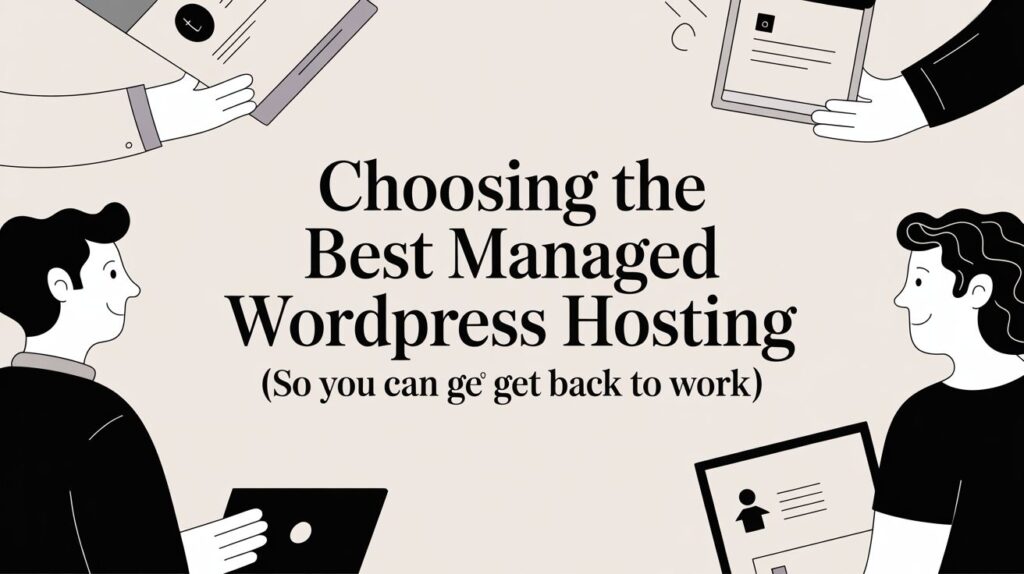Choosing the Best Managed WordPress Hosting (So You Can Get Back to Work)
Your website should be your best salesperson, not a second job that demands constant technical attention. If you're tired of slow load times, mysterious errors, or the fear of a botched update bringing your business offline, you're not alone. The problem is that standard hosting isn't built for a serious business website. It leaves you responsible for performance, security, and maintenance—pulling you away from running your actual business. This guide cuts through the marketing fluff to give you a clear, honest look at the best managed WordPress hosting providers. We're moving beyond generic feature lists to give you a consultant-level breakdown of what actually matters for a business generating leads and revenue. You'll get a practical evaluation of the top platforms, from giants like WP Engine and Kinsta to specialized providers like Flywheel. Inside, you’ll find: Honest pros and cons based on real-world business scenarios. Direct comparisons of performance, security, and support quality. Clear recommendations for specific business types, whether you run an e-commerce store, a local contracting business, or a complex corporate site. Each option includes screenshots and direct links to help you make a smart decision quickly. Our goal is to give you the clarity to choose a hosting partner that lets you stop worrying about your website and start focusing on growth. Let’s find the right fit for your business. 1. WordPress Hosting Services Built for Speed, Security & Peace of Mind. Uncommon Web Design’s Managed WordPress Hosting is our choice for businesses that see their website as a critical growth engine, not just a digital brochure. This is a completely hands-off, performance-first plan built for companies that need speed, security, and expert oversight without getting lost in server management. It’s a solution that connects technical excellence with tangible business outcomes, making it one of the best managed WordPress hosting options for ambitious businesses. Unlike generic hosts that just rent you server space, we pair our infrastructure with deep agency expertise. With over 25 years of experience building conversion-focused websites, our approach ensures your hosting environment is a strategic asset. For an auto shop, that means a site fast enough to capture a mobile searcher looking for immediate service. For a dental practice, it means the reliability to handle online appointment booking without a hiccup. Key Strengths and Use Cases The primary advantage is our holistic, business-centric model. The infrastructure is meticulously tuned for WordPress, delivering tangible improvements in page speed that directly influence SEO rankings and user engagement. We manage proactive security monitoring, daily backups with one-click restores, and all updates (core, themes, and plugins) for you, virtually eliminating the risk of downtime. For E-commerce: Faster servers mean product pages load instantly, reducing cart abandonment and boosting sales. For Service Businesses: Better site speed and reliability directly contribute to higher search rankings, making your SEO and ad campaigns more effective. For Established Companies: Staging environments allow your team to safely test new features without risking the live site, ensuring seamless updates. Ultimately, this service is an investment in stability and growth. It's designed for business owners who understand the real cost of a slow or offline website and prefer to trust its health to a team of experts. For a deeper dive into the technical details, you can learn more about selecting the ideal web hosting service. Pros: Performance-Tuned Servers: Delivers faster page loads for better SEO and higher conversion rates. Proactive Security: Daily backups and one-click restores minimize downtime and data loss. Automated Maintenance: All core, plugin, and theme updates are handled for you. Expert Agency Support: 24/7 support from the team that builds and manages websites that get results. Integrated Strategy: Hosting that works in concert with web design and marketing services. Cons: Premium Investment: Costs more than basic shared plans because it's a comprehensive, fully managed service. Limited Low-Level Access: The managed environment restricts some advanced server configurations compared to an unmanaged server. Visit Uncommon Web Design's Managed Hosting 2. WP Engine WP Engine is one of the original pioneers in managed WordPress hosting, and its platform is a powerful, developer-friendly environment. It’s an excellent choice for businesses that have outgrown basic hosting and need robust tools for performance, security, and scalability. This is the host we often recommend when a client’s site requires enterprise-grade infrastructure. What sets WP Engine apart is its focus on developer workflow. Features like one-click staging environments and Git integration make it easy for our team to test changes safely before pushing them to your live site. For a business owner, this means updates happen smoothly without risking costly downtime. Key Features & Use Cases Best For: Established businesses, high-traffic blogs, and WooCommerce stores that prioritize performance and developer tools. Performance: Their caching system and integrated global CDN deliver exceptionally fast page load times, which is crucial for SEO and keeping visitors engaged. Security: With a managed Web Application Firewall (WAF) and proactive threat detection, WP Engine provides a secure foundation for your business. Support: Their 24/7 expert support genuinely knows WordPress, saving you hours of frustration when technical issues arise. Practical Considerations The main drawback is pricing. WP Engine's plans are more expensive than entry-level hosts, and they have strict quotas for monthly visits. If you exceed these, overage charges can add up. However, for a business where website uptime directly impacts revenue, this premium is a worthwhile investment. For a smooth transition, we recommend following a detailed plan; you can get a sense of the process with our complete website migration checklist. 3. Kinsta Kinsta has built a reputation for raw speed by leveraging the power of Google Cloud’s top-tier infrastructure. It’s a high-performance platform we recommend for clients who demand consistent, lightning-fast load times and need a polished, intuitive dashboard. Think of it as the high-performance vehicle of WordPress hosting—everything is fine-tuned for speed and stability. What makes Kinsta a top contender is its seamless integration of powerful tools. From free local development tools to the Cloudflare Enterprise integration included on all plans, Kinsta
Choosing the Best Managed WordPress Hosting (So You Can Get Back to Work) Read More »