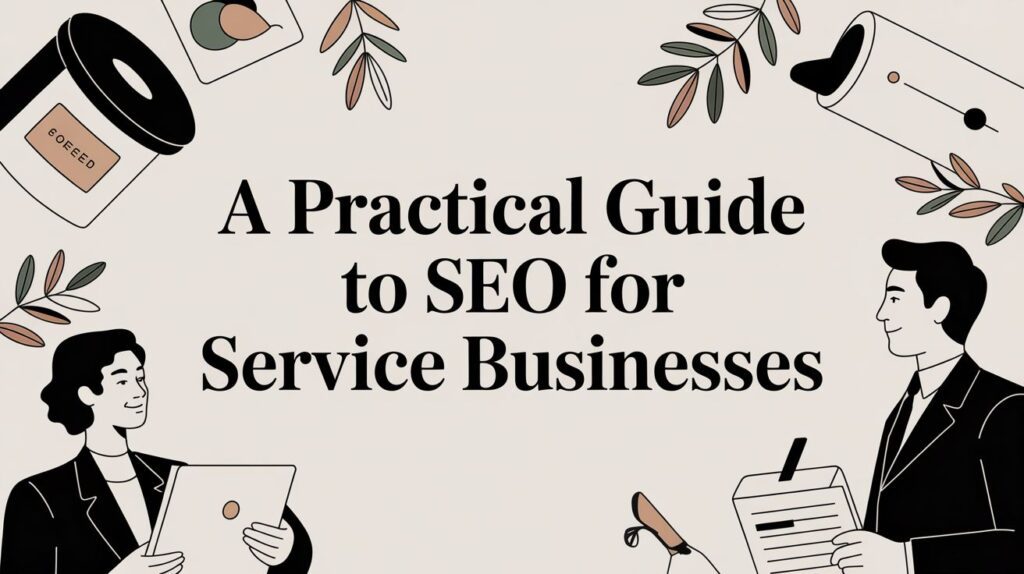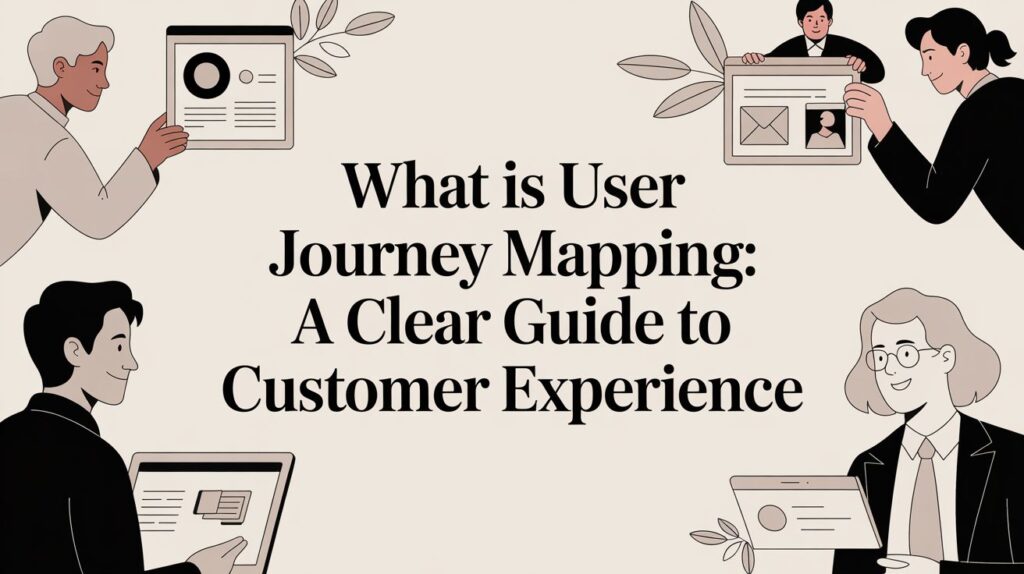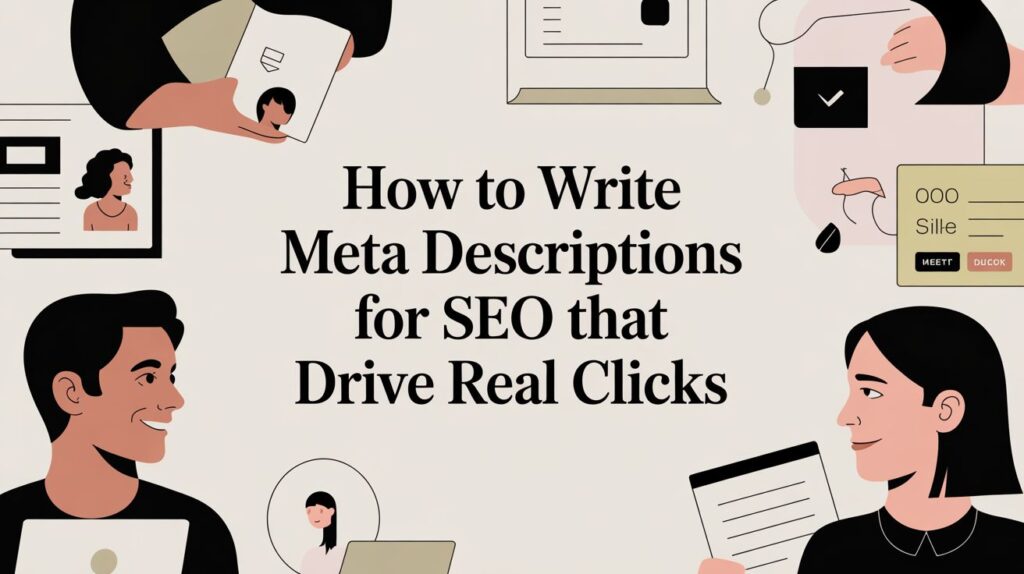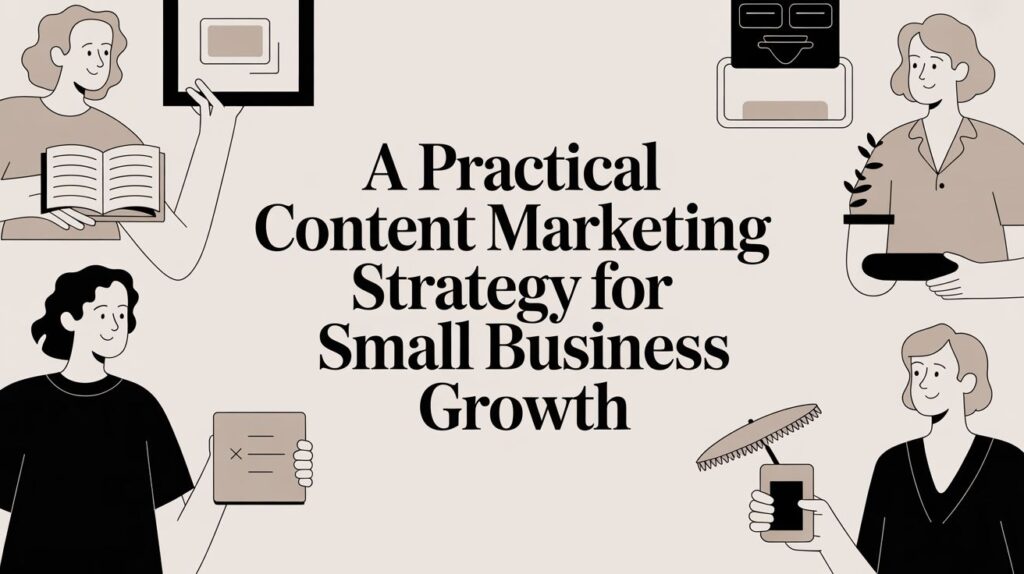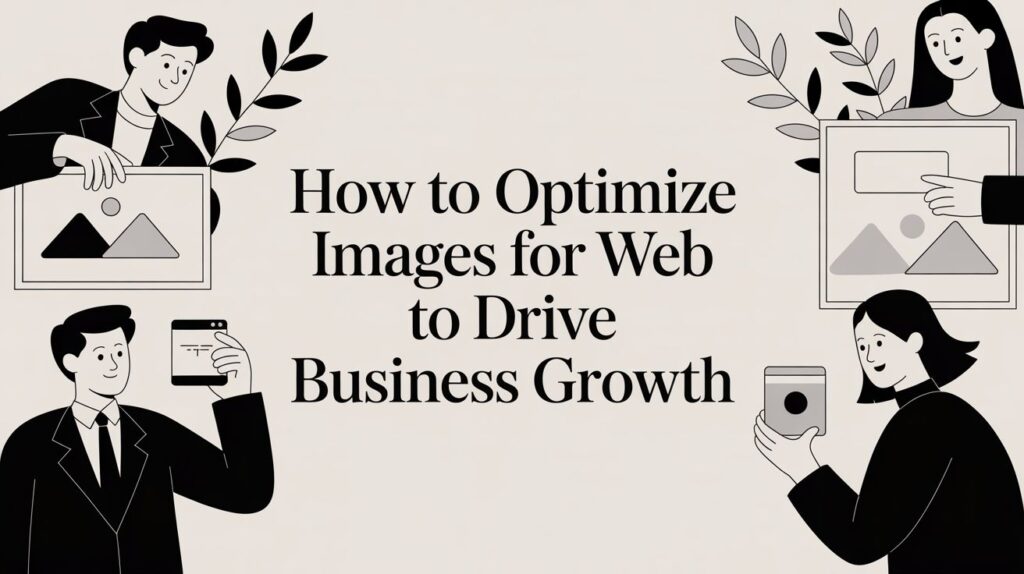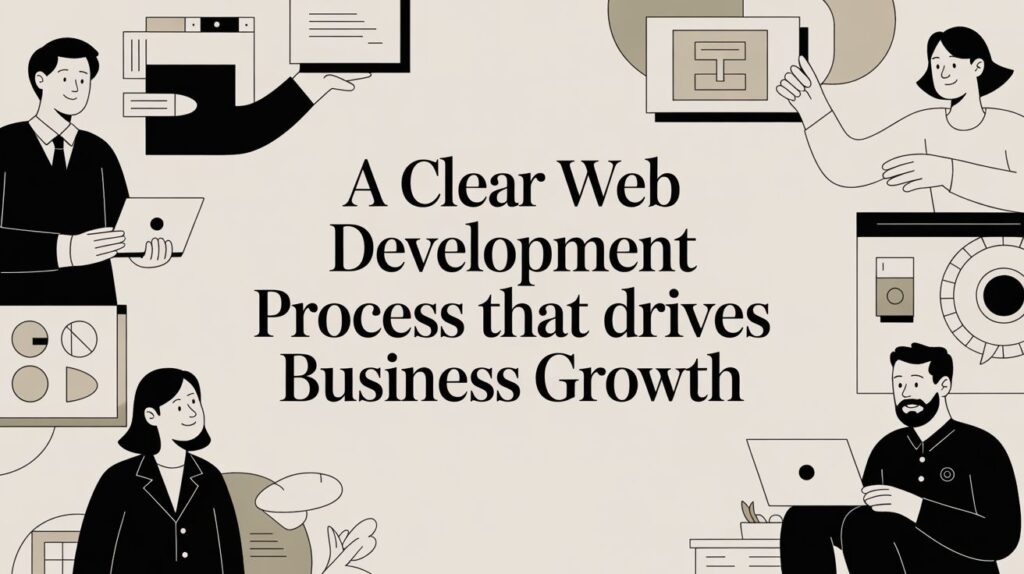A Practical Guide to SEO for Service Businesses
If your website feels more like a digital brochure than a 24/7 salesperson, you're not alone. The problem isn't the quality of your work; it's that potential customers can't find you at the exact moment they need you most. This is where a smart SEO for service businesses strategy comes in. It’s the system that makes your business the first and best answer when someone searches "plumber near me" or "landscaper in San Diego." Why Your Website Isn't Generating Leads For most service business owners, a website is a significant investment. You paid for a professional design, wrote the content, and hit "launch," expecting the phone to start ringing. When it doesn’t, it’s frustrating. Here's the hard truth: just having a website isn't enough. Without a clear plan to attract the right people, it's like putting up a billboard in the desert. Your ideal customers are on Google every single day, actively searching for what you do. They aren't just browsing—they have an urgent problem and need an expert now. SEO is the bridge connecting their search directly to your phone. Moving Beyond a Digital Business Card A website that actually grows your business does more than list your services and phone number. It needs to be your hardest-working salesperson, operating 24/7 to attract, educate, and convert visitors into booked jobs. This requires shifting your mindset from seeing your site as a static online pamphlet to a dynamic, lead-generating asset. This transformation happens when your site is built to: Attract Qualified Traffic: You need to appear for the specific service and location keywords your ideal customers are actually typing into Google. Build Instant Trust: A professional design, clear messaging, and social proof like customer reviews are non-negotiable. Drive Action: Make it ridiculously easy for visitors to call you, fill out a form, or book an appointment on the spot. The financial upside is huge. Recent data from First Page Sage shows that SEO delivers a massive return for service businesses. HVAC companies, for instance, see an average ROI of 678%, while construction businesses can hit 681% in just five months. Think of it this way: traditional ads are like renting an audience—the leads stop the second you stop paying. SEO is like buying the land and building the store. It’s a business asset that grows in value, continuously generating leads at a much lower long-term cost. But getting people to your site is only half the battle. To truly grow, you need to turn that traffic into tangible business. We cover exactly how to do that in our guide on how to improve website conversion rates. This guide will show you how to build a powerful, automated system for long-term growth. Winning the Local Search Game For any service business, the real action is local. When a homeowner's pipe bursts, they aren't looking for a plumber three states away—they're searching for an expert in their own city. This is your playbook for getting in front of those urgent, high-intent 'near me' searches that turn into real, paying jobs. Forget about chasing complicated SEO tricks. Winning at local search is about methodically building a powerful, trustworthy digital footprint that Google simply can't ignore. This is especially true when it comes to generating new local leads for service businesses, where proximity and trust are everything. Your Most Powerful Local SEO Tool Let's get straight to it: your Google Business Profile (GBP) is the single most important tool in your local marketing kit. Think of it as your digital storefront right on the Google search page. For many potential customers, it's the very first impression they'll have of your business. A neglected profile is a massive missed opportunity. An optimized GBP works for you 24/7. It's a salesperson that answers questions, shows off your best work, and funnels leads directly to your phone. It’s not just another listing; it's a dynamic channel for acquiring customers, and it needs consistent attention to perform. To turn your profile into a lead machine, get these essentials right: Complete Every Section: Don't skip a thing. Fill out every single field you can—services, service areas, hours, photos, and all the rest. The more details you give Google, the better it understands exactly what you do and who you serve. Choose the Right Categories: Be specific. Your primary category should be your core service (e.g., "Plumber," not the broader "Home Services"). Then, add secondary categories to cover every other relevant service you provide. Upload High-Quality Photos and Videos: People want to see who they're hiring. Regularly add fresh photos of your team in action, your branded vehicles, and finished projects (always with the client's permission). This builds immediate trust and showcases the quality of your work. This flowchart illustrates the difference between short-term spending on ads versus the long-term value you build with a solid SEO strategy. The takeaway is simple. Ads can get you leads today, but they stop the second you stop paying. A well-executed local SEO plan, on the other hand, builds a sustainable growth engine that keeps working for your business long-term. The Foundation of Local Trust: NAP Consistency Beyond your Google profile, search engines are constantly scanning the web for signals that your business is legitimate and reliable. The absolute cornerstone of this digital trust is your NAP data: your Name, Address, and Phone Number. If you're listed as "Mike's Plumbing" on one directory and "M. Plumbing LLC" on another, it creates confusion for both Google and potential customers. These seemingly small mistakes can erode trust and actively hurt your local rankings. Your business name, address, and phone number must be 100% identical everywhere they appear online. This means your website, all social media profiles, and every single online directory—no exceptions. This consistency is a powerful signal to Google that you are a stable, real-world local business. It's a foundational piece of the puzzle you can't afford to get wrong. Building Local Authority With Citations With a consistent NAP locked in, the next
A Practical Guide to SEO for Service Businesses Read More »