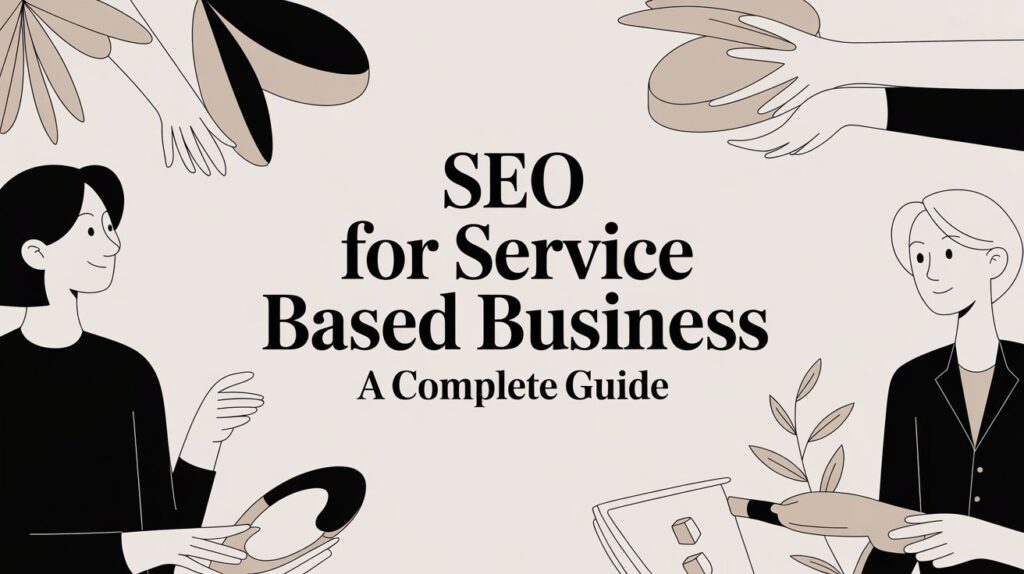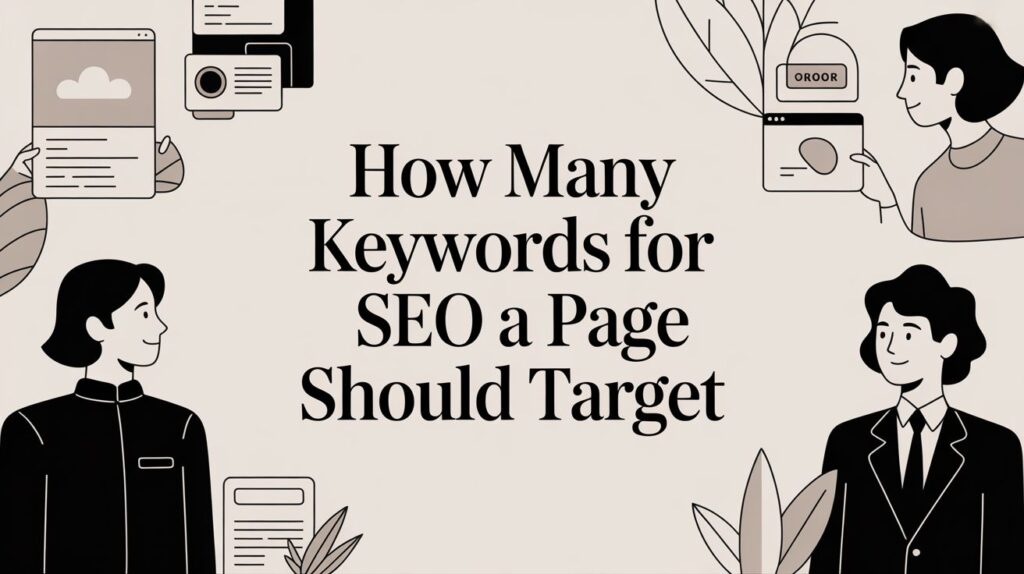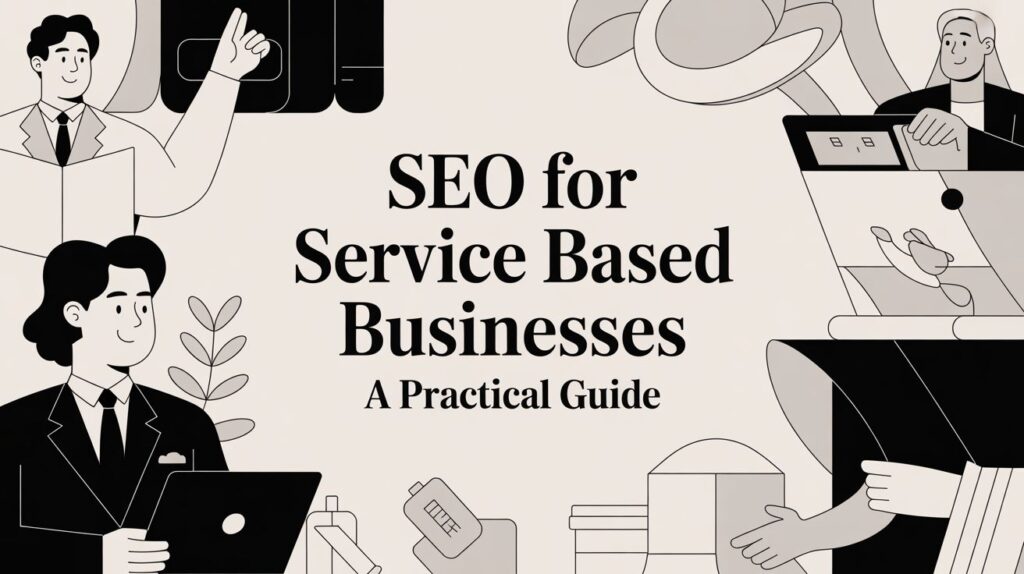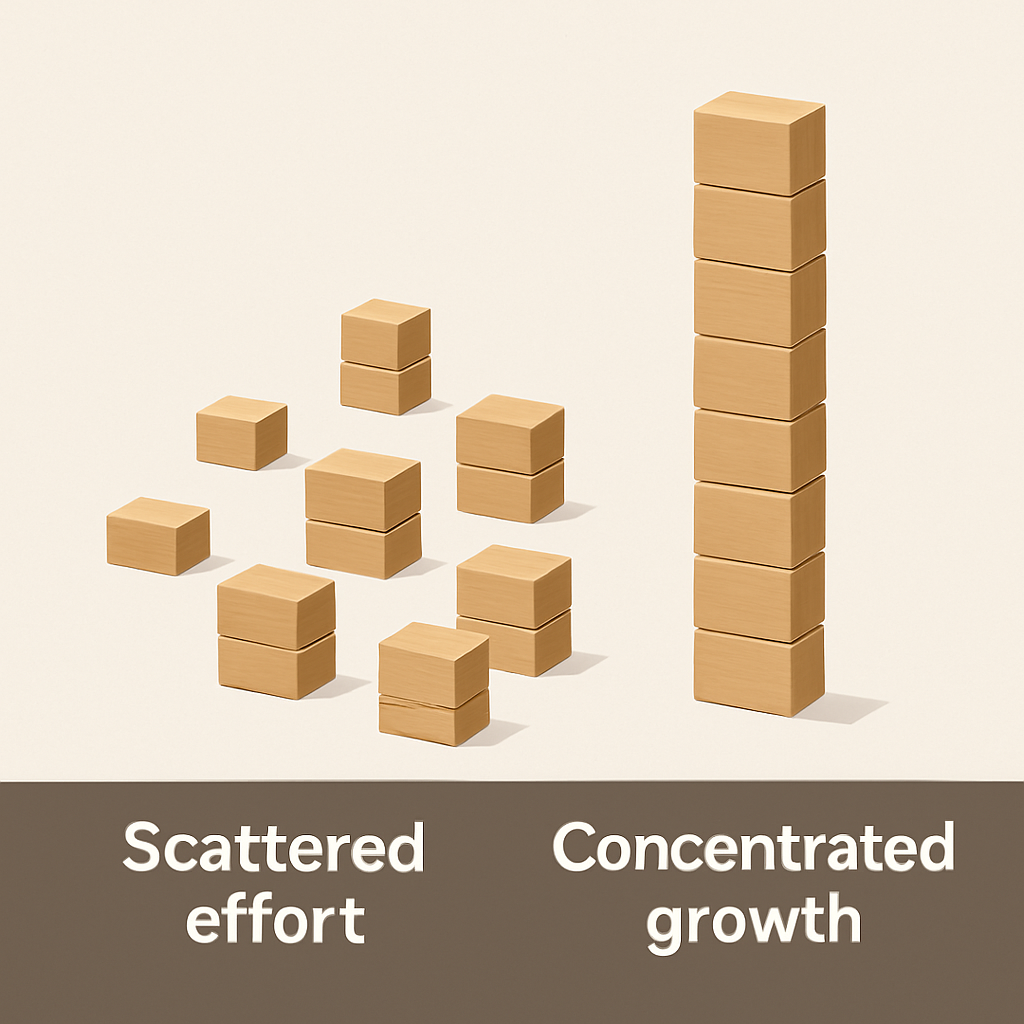10 Local SEO Best Practices That Drive Customers in 2025
If you own a local business, you’ve probably heard about 'local SEO.' But let’s cut through the noise. Getting found by customers in your service area isn't about chasing algorithms; it's about building a powerful, trustworthy online presence that makes your business the obvious choice for people searching for exactly what you offer. The goal is to turn your website and online listings into a 24/7 salesperson that automatically brings qualified leads to your door. We’re not talking about vanity metrics. We’re talking about the specific, actionable local seo best practices that lead to more phone calls, more quote requests, and more paying customers from your community. This isn't a random collection of tips. It's a prioritized roadmap designed for busy owners of service-based businesses, contractors, and local shops. We'll break down exactly what to do, why it matters for your bottom line, and how to implement it without needing a degree in computer science. While this guide focuses on SEO, a holistic approach is always best. For a broader perspective, explore these 10 essential local business marketing strategies. This list will show you how to connect with the customers right around the corner. 1. Master Your Google Business Profile Your Google Business Profile (GBP) is the undisputed cornerstone of local SEO. Think of it as your digital storefront on Google Search and Maps. When potential customers search for "plumber near me" or "best coffee in Murrieta," the information in the local map pack comes directly from these profiles. Neglecting it is like boarding up the windows of a prime piece of real estate. This free tool is the single most impactful factor for ranking in local map results. For a service business in Menifee or Temecula, a fully optimized profile can mean the difference between a phone that rings and one that stays silent. Why It’s a Top Priority An incomplete or inaccurate GBP listing sends negative signals to both Google and potential customers. A fully fleshed-out profile, on the other hand, builds trust and gives Google the confidence to rank you higher. It’s your chance to control the narrative at the most critical point in a customer's journey. Actionable Implementation Steps Optimizing your profile is one of the most effective local SEO best practices because it delivers immediate results. Here’s how to do it right: Complete Every Section: Don't skip anything. Fill out your services, products, accessibility information, and business attributes. The more data you provide, the better Google can match you to customer searches. Use High-Quality Photos and Videos: Add current, high-resolution photos of your storefront, team, and work. A video tour or a client testimonial can be incredibly powerful. Gather and Respond to Reviews: Actively encourage happy customers to leave reviews. Crucially, respond to all of them—both positive and negative. A thoughtful response to a bad review can often win over more customers than a dozen five-star ratings. Utilize Google Posts: Treat Google Posts like a mini-blog. Share updates, promotions, and events at least once a week to show that your business is active and engaged. For a deeper dive into making your GBP a lead-generation machine, explore our expert insights on Google Business Profile Optimization. 2. Build Consistent Local Citations A citation is any online mention of your business's Name, Address, and Phone number (NAP). Think of these as digital breadcrumbs scattered across the web, leading both search engines and customers back to you. Consistent, accurate citations on reputable directories like Yelp, Apple Maps, and industry-specific sites act as third-party verifications of your business's existence. For a contractor in Menifee or a law firm in Temecula, having your NAP listed correctly on dozens of trusted sites sends a powerful signal to Google that you are a legitimate local entity worthy of a high ranking. Why It’s a Top Priority Inconsistent or incorrect NAP information creates confusion for Google's algorithm, which can severely damage your local rankings. Every accurate citation you build is like a vote of confidence. It reinforces your geographical relevance and builds the digital trust necessary to appear in the coveted local map pack. Actionable Implementation Steps Building a strong citation profile is a methodical process, but its impact is undeniable. Here’s how to build a clean and powerful portfolio: Audit Your Existing Citations: Use a tool like BrightLocal or Moz Local to find all current mentions of your business. Identify and correct any NAP inconsistencies immediately. Prioritize Authoritative Directories: Start with the most important data aggregators and high-authority sites like Apple Maps, Yelp, and Facebook. A listing on the Murrieta Chamber of Commerce site, for example, carries significant local weight. Ensure 100% NAP Consistency: This is crucial. Your name, address, and phone number must be identical everywhere. "St." versus "Street" or "(951)" versus "951" can create inconsistencies that hurt your rankings. Target Niche and Industry Directories: Find directories specific to your industry, such as Avvo for lawyers or Houzz for contractors. These niche citations demonstrate topical relevance to search engines. 3. Create Hyper-Local Location Pages If your business serves multiple distinct areas, a single "Contact Us" page won't cut it. Location-specific landing pages tell Google exactly where you operate, making you a more relevant result for searches like "HVAC repair in Temecula," even if your main office is in Murrieta. These pages act as individual digital storefronts for each service area. By creating dedicated, unique content for each location, you signal to search engines that you are a genuine local authority in that specific community. This strategy is one of the most powerful local SEO best practices for expanding your digital footprint. Why It’s a Top Priority Without dedicated location pages, you force different communities to compete for relevance on your website, diluting your authority everywhere. A business with separate, optimized pages for Menifee and Hemet tells Google it has a strong, intentional presence in both markets. This dramatically improves your chances of ranking for searches originating in those areas. Actionable Implementation Steps Building effective location pages requires more than just
10 Local SEO Best Practices That Drive Customers in 2025 Read More »