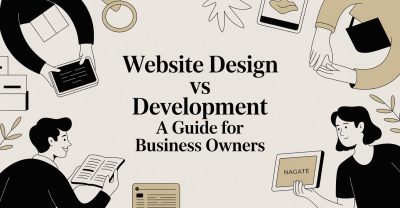Your website should be your hardest-working employee. It should generate leads, answer customer questions, and build trust 24/7, even while you’re busy running your business. But for most small businesses, the website is more like a digital brochure: pretty, passive, and ultimately, not driving revenue. It's a cost center, not a growth engine.
This isn't a list of fluffy, generic advice like 'make it look good.' These are the exact, ROI-focused strategies we use to turn underperforming websites into predictable lead generators for businesses doing $500k to $2M in annual revenue. Forget the jargon. Let's dive into the core principles that separate a static online business card from a revenue-generating asset.
In this guide, you will learn how to:
- Capture and convert mobile users who make up the majority of your traffic.
- Build instant trust with visitors through professional design and clear messaging.
- Improve performance and SEO to attract qualified leads from search engines.
- Guide users to action with a strategic layout and compelling calls-to-action.
1. Start with Mobile-First Design, Not as an Afterthought
If your website isn't built for a phone, it's not built for your modern customer. Period. A mobile-first approach isn't a trend; it's a fundamental business requirement. We don't design for a large desktop screen and then shrink it down. We start with the smallest screen—a smartphone—and scale the design up. This forces ruthless prioritization.

Over 60% of all internet traffic comes from mobile devices. More importantly, Google uses the mobile version of your site for indexing and ranking (this is called "mobile-first indexing"). If your site offers a poor mobile experience, your visibility on Google suffers.
Why It’s a Non-Negotiable for Your Business
A clunky mobile site actively sends customers to your competitors. When a potential customer has to pinch, zoom, and struggle to find your phone number, they don't just get frustrated—they leave. For a local contractor, that's a lost quote request. For a dental office, it's a new patient who just booked an appointment elsewhere.
How to Implement a Mobile-First Strategy
On a small screen, there's no room for clutter. You must focus on the core user journey and the most critical actions you want visitors to take.
- Prioritize Ruthlessly: What are the top 1-3 things a mobile user needs to do? For a local auto shop, it's likely "Call Us," "Get Directions," and "Book an Appointment." Make these actions impossible to miss.
- Design for Thumbs: Ensure all buttons and links are large enough to be easily tapped. The recommended minimum size is 48×48 pixels. This prevents "fat-finger" errors and user frustration.
- Optimize for Speed: Mobile users are often on slower connections. Compress images, minimize code, and leverage browser caching to ensure your site loads in under three seconds.
- Test on Real Devices: Simulators are helpful, but nothing beats testing your site on actual iPhones and Android devices. Use Google's free Mobile-Friendly Test for a quick diagnostic.
For a deeper dive into the technical aspects and history of responsive design, the video below from its pioneer, Ethan Marcotte, offers valuable context.
2. Make Your Navigation Dead Simple
If a potential customer can't find what they're looking for within seconds, they're gone. Your website's navigation is the roadmap guiding them from their problem to your solution. This isn't about flashy menus; it's about a logical structure that makes perfect sense to a first-time visitor.
Think of your navigation like the aisles in a well-organized store. If the signs are confusing, customers will leave empty-handed. A confusing website layout directly causes high bounce rates and lost opportunities. This is one of the most fundamental website design tips for small businesses because it directly impacts whether a user converts or clicks away.
Why It’s a Non-Negotiable for Your Business
Every website visitor is a valuable opportunity. Poor navigation creates friction, and friction kills conversions. When a homeowner needs an emergency plumber, they aren’t going to hunt through a confusing menu. They need to find "Emergency Services" or your phone number immediately.
A logical site structure also helps search engines like Google understand what your site is about. A clear hierarchy with descriptive links is crucial for SEO, helping Google rank your pages for relevant searches. Good navigation is good for customers and good for Google.
How to Implement Clear Navigation
Creating an intuitive user journey means thinking like your customer. Your goal is to anticipate their needs and present the most logical path to their goal.
- Limit Your Main Menu: Stick to 5-7 top-level menu items. Too many choices leads to "analysis paralysis." Focus on the essentials: Home, About Us, Services, Blog/Portfolio, and Contact.
- Use Descriptive Labels: Avoid vague, corporate jargon like "Solutions" or "Resources." A roofer should use "Roof Repair" and "New Roof Installation," not just "Services." Use the language your customers use.
- Make It "Sticky": A sticky navigation bar stays visible at the top of the screen as users scroll. This ensures they can always find their way to another section without having to scroll all the way back up.
- Include a Search Bar: For sites with a lot of content, a visible search bar is a must. It provides a shortcut for users who know exactly what they want.
- Test with Real People: The ultimate test is how real users interact with it. Ask someone to find a specific piece of information on your site and watch where they struggle. User feedback is invaluable.
For a great analysis of different navigation patterns, Nielsen Norman Group’s article on why Mega Menus Work Well for Site Navigation provides excellent data-backed best practices.
3. Prioritize Blazing-Fast Loading Speed
A slow website is the modern equivalent of a locked door. Research shows that 53% of mobile visitors will abandon a site if it takes longer than three seconds to load. That means over half your potential customers might leave before they even see what you offer.
This isn't just about user patience. Google explicitly uses page speed as a ranking factor. A sluggish site will be penalized in search results, making it harder for customers to find you. Optimizing for performance is a direct investment in better search rankings and higher conversion rates.
Why It’s a Non-Negotiable for Your Business
Every extra second your site takes to load costs you money. For a local service business, a slow site means fewer phone calls. For an online store, it means more abandoned carts. Customers expect instant gratification. If you make them wait, they will find a competitor who doesn't.
How to Implement a High-Performance Strategy
Making your website fast involves addressing everything from your images to your server. The goal is to make your site as lean and efficient as possible.
- Measure First: You can't improve what you don't measure. Use Google's PageSpeed Insights tool to get a baseline score and a detailed report of what's slowing your site down.
- Compress Your Images: Large, unoptimized images are the #1 cause of slow websites. Use tools like TinyPNG or image editing software to compress images and serve them in modern formats like WebP.
- Leverage Browser Caching: Caching stores parts of your website on a visitor's device. When they return, the site loads almost instantly because their browser doesn't have to re-download everything.
- Choose Quality Hosting: Your web host is your website's engine. Cheap, shared hosting often leads to slow performance. Invest in a reliable provider known for speed.
- Minimize Code and Plugins: Every plugin or script adds weight. Deactivate and delete any unnecessary plugins. Minifying HTML, CSS, and JavaScript removes unneeded characters from the code, making files smaller and faster.
To get a complete picture of your site's health beyond just speed, our comprehensive web audit checklist can guide you through a thorough evaluation.
4. Use Professional Design to Build Instant Trust
Your website is often the first handshake you have with a potential customer. If that handshake feels weak or unprofessional, you've already lost trust. Professional design and brand consistency ensure your business presents a cohesive, reliable front from the first click.

Inconsistent branding—using different logos, clashing colors, or random fonts—signals that your business is amateur and disorganized. Conversely, consistent design reinforces your brand identity, makes you more memorable, and helps you stand out. Consistent brand presentation can increase revenue by over 20%.
Why It’s a Non-Negotiable for Your Business
For a small business, trust is your most valuable currency. A potential customer needs to believe you can deliver on your promises. A professionally designed, consistent website communicates that you're serious and you pay attention to detail. This visual consistency builds a subconscious sense of reliability that makes a visitor more likely to trust you with their business.
How to Implement Consistent Brand Design
Creating a unified visual language doesn't require a massive budget, just a clear plan.
- Create a Simple Style Guide: This doesn't need to be a 50-page document. At a minimum, define your official logo, primary and secondary color codes (hex codes), and your chosen typography (one font for headlines, one for body text).
- Use Your Logo Strategically: Your logo should appear consistently in the header (usually top-left), the footer, and as your website's favicon (the small icon in the browser tab).
- Maintain Visual Hierarchy: Use your chosen fonts and colors consistently. Buttons for primary actions, like "Request a Quote," should always look the same on every page.
- Standardize Your Imagery: Whether you use stock photos or custom photography, apply a consistent style or filter. This ensures your images look like they belong to the same brand story.
- Use White Space: A professional design isn't cluttered. Consistent use of white space (or negative space) makes your content more readable and guides the user's eye to the most important elements.
5. Nail Your Headline and Value Proposition
You have less than eight seconds to convince a visitor to stay. If your main headline doesn't immediately answer "What's in it for me?", they're gone. A compelling headline is your single most important piece of sales copy. It stops skimmers in their tracks and pulls them into your message.
This is arguably one of the most high-impact website design tips because it costs nothing to improve but can dramatically increase conversions. Your headline must instantly communicate what you do, who you do it for, and the unique value you provide.
Why It’s a Non-Negotiable for Your Business
Vague headlines kill businesses. A local plumber with a headline like "Your Plumbing Partner" will lose to a competitor who says, "Emergency Plumbing Repairs in Under 60 Minutes." The first is corporate jargon; the second solves an urgent problem. Clarity is your superpower.
A strong value proposition removes friction. It tells a potential customer they've landed in the right place and that you understand their specific needs, whether it's a perfectly installed kitchen or reliable IT support that lets them sleep at night.
How to Implement a Powerful Headline Strategy
Crafting a great headline is about empathy and precision. Get inside your customer's head and speak directly to their pain points or desires.
- Be Specific and Outcome-Oriented: Don't say "High-Quality Landscaping." Say "Your Dream Backyard in 30 Days." Focus on the result the customer gets.
- Use the "What, Who, Why" Formula: Clearly state what you offer, who it's for, and why they should choose you. Dropbox’s classic “Your files, anywhere” is a perfect example.
- Address a Pain Point: A headline like "Stop Wasting Money on Tech That Doesn't Work" immediately connects with a frustrated business owner. It shows you understand their problem before you even present your solution.
- Test and Measure: Don't guess. Use A/B testing tools to try different headlines. A small wording change can lead to a significant lift in leads.
Properly crafting these key on-page elements is a core part of digital strategy. To dive deeper into structuring your site's messaging, explore our guide on effective web page planning.
6. Display Trust Signals and Social Proof
Why should a new visitor trust you? You have to give them a reason. Trust signals and social proof are the digital equivalent of a firm handshake and a crowd of happy customers. They build confidence and reduce the anxiety of making a purchase.
Websites with strong trust indicators see significantly higher conversion rates because they answer the visitor's subconscious question: "Is this company legit?" For a small business, building this trust isn't a "nice-to-have"—it's a core part of turning traffic into revenue.
Why It’s a Non-Negotiable for Your Business
A website without trust signals feels empty. It forces customers to take a leap of faith. Will this contractor show up on time? Is my credit card information safe on this site? That hesitation is the sound of a lost sale. By proactively displaying proof of your quality and security, you remove doubt and make it easier for customers to say "yes."
How to Implement Trust Signals Effectively
Integrating social proof isn't about bragging; it's about providing evidence to make the customer feel confident in their decision.
- Feature Authentic Testimonials: Go beyond generic quotes. Display testimonials with a full name, city, and a photo if possible. Specific, result-oriented praise like, "They increased our qualified leads by 40% in three months," is far more powerful than "Great service."
- Showcase Ratings and Reviews: Prominently display your Google Reviews or ratings from industry-specific sites. Even simply showing your 5-star average on your homepage builds immediate credibility.
- Display Security Badges: An SSL certificate (the padlock in the browser bar) is the bare minimum. Also, display badges from payment processors like Stripe or PayPal, and any industry certifications to show you are professional and secure.
- Leverage Client Logos and Case Studies: If you serve other businesses, showcasing the logos of companies you've worked with is powerful social proof. A detailed case study that outlines a problem, your solution, and the positive result is even better.
For a deeper look at how to gather and leverage customer feedback, review platforms like Trustpilot offer a great starting point for understanding what builds consumer confidence.
7. Design Clear and Compelling Calls-to-Action (CTAs)
Your website can look great, but if it doesn't tell visitors what to do next, it's failing. An effective call-to-action (CTA) is the critical instruction that guides a user from passive browsing to active engagement. It's the button that turns a visitor into a lead or a customer.

Your CTAs must be impossible to miss and irresistible to click. They bridge the gap between user interest and business results, making them one of the most critical website design tips for small businesses focused on ROI.
Why It’s a Non-Negotiable for Your Business
Without clear CTAs, you force potential customers to figure out how to do business with you. This friction is a conversion killer. A visitor shouldn't have to hunt for your phone number or search for a "buy now" button. If the path to action is confusing, they will leave and find a competitor whose website makes it easy.
How to Implement a Powerful CTA Strategy
A strong CTA combines persuasive language, strategic placement, and standout design to prompt immediate action.
- Use Action-Oriented Language: Instead of a generic "Submit," try "Get My Free Quote" or "Schedule My Consultation." This language focuses on the value the user receives.
- Create Visual Contrast: Your CTA button must stand out. Use a bold, contrasting color that doesn't get lost in your site's branding. Ensure it's large enough to be easily tapped on a mobile device.
- Focus on Benefits and Urgency: Clearly state what the user gets by clicking. "Download Your Free Guide" is good; "Download My Free Guide to a Greener Lawn" is better. Adding urgency with phrases like "Book Now—Only 3 Spots Left" can encourage faster decisions.
- Place CTAs Strategically: Don't just stick one CTA at the bottom of the page. Place them where a user naturally pauses to make a decision, such as after a block of service descriptions, below a powerful testimonial, or in your main navigation menu.
Turn These Tips into Action
We’ve covered the fundamentals, from mobile-first design to clear calls-to-action. It's easy to look at this list and feel overwhelmed. But the goal isn’t perfection overnight. It's about taking the first strategic step.
Your website isn’t a digital brochure; it's a dynamic sales and marketing engine. When built correctly, it qualifies leads while you sleep, answers customer questions before they ask, and builds trust with every click.
Recapping the Core Principles
If you remember nothing else, remember these three pillars of an effective small business website:
- Clarity Over Clutter: A visitor must understand what you do and why it matters within seconds. This is achieved through a clear value proposition, simple navigation, and compelling headlines. A confused user always leaves.
- Trust is Your Currency: Professional design, social proof like reviews and testimonials, and a secure, fast-loading site are not optional. They are the bedrock of customer confidence.
- Action is the Goal: A beautiful website that doesn’t generate action is a waste. Every element should guide the user toward a specific goal, whether it’s filling out a form, making a call, or completing a purchase.
Your Next Steps
Knowledge without action is just trivia. To turn these insights into results, start here:
- Step 1: The 10-Second Test. Ask three people who don't know your business to look at your homepage for 10 seconds. Can they immediately tell what you offer? If not, refining your headline is your top priority.
- Step 2: The Mobile Test. Pull out your phone and use your own website. Is it easy? Can you click the buttons without zooming? Any friction you feel is costing you leads.
- Step 3: The Speed Check. Use Google’s PageSpeed Insights to test your load time. If your score is low, particularly on mobile, this is a critical technical issue impacting both user experience and SEO.
Implementing even one of these website design tips will put you miles ahead of competitors who treat their website as an afterthought. It’s a shift in mindset: from viewing your site as a cost to understanding it as a strategic, revenue-generating asset. This is how you build a digital foundation that supports long-term growth.
Ready to stop guessing and build a website that works as hard as you do? At Uncommon Web Design, we specialize in transforming underperforming websites into lead-generation machines for service and local businesses. Book a no-obligation strategy session, and we'll help you create a clear roadmap for turning your site into your most valuable employee.