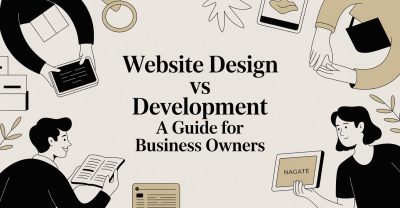Is your website's contact form just another email in your crowded inbox? If so, you're creating manual work and letting potential customers slip through the cracks. Connecting your website directly to your Customer Relationship Management (CRM) software is the fix. It means every time someone requests a quote or fills out a form, their information is automatically captured, organized, and ready for your sales team.
This isn't just a technical tweak; it's a fundamental shift in how you capture and manage new business. This connection automates lead capture, ends tedious data entry, and ensures no opportunity is ever lost in the shuffle again.
Your Website Is Losing Money Without a CRM
Let's be blunt. If your website contact form just fires off an email to your inbox, you're leaving money on the table. You're also creating a ton of mind-numbing, manual work for yourself or your team.
Every time a lead comes in, someone has to stop what they’re doing, copy and paste that information into a spreadsheet, and then remember to follow up. This isn't just a hassle; it’s a major leak in your sales pipeline. For a busy contractor or a dental office, a single lead forgotten in a Monday morning email flood could mean thousands in lost business. How many have already slipped through?

From a Digital Brochure to a 24/7 Salesperson
Think about the real cost here: you're paying valuable people to spend their time on mindless data entry instead of building relationships and closing deals. Integrating your website and CRM plugs this leak—permanently.
Once connected, when a potential customer fills out a form, the system can instantly:
- Create a brand-new contact record in your CRM.
- Assign that lead to a specific salesperson.
- Add a follow-up task to their calendar for the next day.
- Tag the lead based on their interest (like "Kitchen Remodel Inquiry" or "SEO Service Quote").
This is so much more than a technical trick. It's a fundamental upgrade to how your business operates. You suddenly have a clear, real-time view of your sales pipeline, showing you exactly where every lead came from and what stage they're in. That kind of clarity is what separates businesses that grow from those that stagnate.
A key stat we share with clients: companies that properly integrate their CRM and website see an average 29% increase in revenue and a 34% boost in productivity. When you can directly link website activity to sales outcomes, you finally get a true picture of your marketing ROI.
This automation transforms your website from a static online brochure into your most effective salesperson—one that works around the clock to capture, organize, and prepare every single opportunity. It ensures that every dollar you invest in marketing gets squeezed for maximum value, which is a key part of any strategy to boost your website's conversion rate. This connection is the first step toward building a predictable, scalable sales process that doesn't rely on sticky notes and overflowing inboxes.
Choosing Your CRM Integration Path
Connecting your website to your CRM isn't a one-size-fits-all job. The right approach hinges on your current technology, your team's comfort level, and your business goals. Getting this wrong can leave you with a system that's too basic to be useful or so complicated nobody wants to use it.
Let's break down the three main ways you can tackle a CRM integration. This isn’t about finding the single "best" option—it’s about figuring out which one is the right fit for your business, right now.
The Direct Plugin Approach: Simple and Straightforward
Think of this as buying a pre-built shed. It’s designed to do a specific job well, it’s fast to set up, and you don’t need to be a master carpenter to get it working. This is the world of native integrations and plugins.
For instance, if you run a WordPress site, you’re probably using a form builder like Gravity Forms or WPForms. Many CRMs, including giants like HubSpot or Zoho, offer official add-ons for these popular plugins. The process is usually as simple as installing the add-on, pasting in an API key to link the accounts, and then mapping your form fields to the fields in your CRM. It’s a point-and-click affair you can often knock out in under an hour.
- Best For: Businesses with straightforward needs. If your only goal is to get contact form submissions from your website straight into your CRM as new leads, this is your quickest win.
- The Catch: You're stuck with what the plugin was built to do. If you want to add sophisticated logic—like tagging a lead differently based on which of five services they inquired about—the plugin probably won't handle it. You’re living within the walls of that pre-built shed.
The Middleware Method: The Universal Translator
This route is like hiring a skilled interpreter. They can listen to two systems speaking completely different languages (your website and your CRM) and translate the conversation so everything flows. This is exactly what middleware tools like Zapier or Make do.
These platforms are hubs that connect to thousands of different apps. You build a simple workflow, or "zap," that says: "When a new form is submitted on my website, create a new contact in my CRM." The real magic is in the flexibility. You can add more steps to that workflow without ever touching a line of code.
An e-commerce store, for example, could create a flow where a new Shopify customer doesn't just get added to the CRM, but also:
- Gets enrolled in a "Welcome" email sequence in Mailchimp.
- Triggers a notification in the company’s Slack channel for the sales team.
- Creates a follow-up task for an account manager to reach out in 30 days.
This approach gives you power that gets close to a custom solution, but without the developer price tag. It's the happy medium for most growing businesses.
The Custom API Connection: The Architect-Designed Build
Now we're talking about hiring an architect and a construction crew to build your dream house from the ground up. You get exactly what you want, down to the last detail. A direct API (Application Programming Interface) connection involves having a developer write custom code to make your website and CRM talk directly to each other.
This path gives you unlimited power and control. Need to sync complex order data, customer history, and specific product interests from your website into a custom-built CRM field? An API connection is the only way to pull that off reliably and at scale.
This level of customization is incredibly powerful, but it's also a serious commitment. In fact, according to the latest CRM integration statistics, 71% of organizations report it takes at least three weeks to bring a single integration to market, which highlights the resources a custom build requires.
This path is best for established businesses with unique workflows or those handling so much data that middleware costs would get out of hand. It's a significant investment, but for the right company, it pays for itself many times over in efficiency. This is where you enter the world of custom web application development, because off-the-shelf tools just can't keep up.
Comparing CRM Integration Methods
To make the choice a little easier, here's a quick breakdown of how these three methods stack up against each other.
| Integration Method | Best For | Typical Cost | Technical Skill Needed |
|---|---|---|---|
| Native Plugins | SMBs with basic needs (e.g., lead capture from a contact form) and standard platforms like WordPress. | $0 – $200/year | Low: Basic plugin installation and setup. |
| Middleware | Growing businesses needing to connect multiple apps with custom logic, but without developers. | $20 – $250/month (Usage-based) | Medium: Comfortable with visual workflow builders. |
| Custom API | Enterprises or businesses with unique workflows, high data volume, or the need for real-time, two-way syncs. | $5,000 – $50,000+ (One-time) | High: Requires professional developers. |
Ultimately, your choice here sets the foundation for how your sales and marketing systems will work together for years to come. Think about not just what you need today, but what will support your growth tomorrow.
The Pre-Flight Checklist for a Smooth Integration
Jumping into a CRM integration without a plan is a recipe for messy data and a system nobody on your team will trust. Before you connect a single tool, you need to get your own house in order. This isn't about the technology yet; it's about the strategy behind it.
Getting this groundwork right is the difference between a tool that creates clarity and one that just creates more noise.
First things first: stop thinking about the "what" and start with the "why." What specific business problem are you trying to solve by integrating your CRM with your website? The answer can't just be "to get leads into the CRM." That’s a given. We need to go deeper.
For a local auto shop, the goal might be: "To automatically create a customer profile and a service ticket whenever someone fills out our 'Schedule an Oil Change' form, so we can see their service history instantly."
For a B2B contractor, it could be: "To identify leads from our 'Request a Quote' page and automatically assign them to our lead estimator, with a follow-up task set for 24 hours." See the difference? These are specific, measurable outcomes that define success.
Define Your Integration Goals
Clarity at this stage is your best defense against scope creep. It ensures you build a system that actually helps your team, rather than giving them another login to forget. Before you even look at a plugin or a Zapier workflow, sit down and answer these questions:
- What's the single most important action you want a lead to take? Is it requesting a consultation, downloading a guide, or buying a product?
- What happens immediately after that action? Who needs to be notified? Does the customer get an automated email confirmation?
- What information is absolutely essential to collect? Be ruthless. Don't ask for a fax number if you'll never use it. Every extra field you add hurts your conversion rate.
- How will you measure success? Is it a faster response time, a higher lead-to-customer conversion rate, or simply fewer hours wasted on manual data entry?
Answering these questions gives you a blueprint. You're no longer just connecting apps; you're designing a more efficient sales process.
This decision tree can help you visualize which integration path might align best with your budget and technical comfort level.

The key takeaway here is that your budget often dictates the complexity and flexibility of the integration method you'll choose.
Map Your Data Flow
This is where the rubber meets the road. Data mapping is the critical process of deciding exactly which piece of information from your website form goes into which specific field in your CRM. Skipping this step is like assembling IKEA furniture without the instructions—you’ll end up with a wobbly, unusable mess.
Grab a spreadsheet and create two columns. In the first, list every field on your website's contact form (e.g., "First Name," "Email Address," "Phone Number," "Service of Interest"). In the second, write the exact name of the corresponding field in your CRM (e.g., "Contact: First Name," "Contact: Email," "Contact: Phone," "Deal: Lead Source").
Don’t just map the obvious fields. Think about the hidden data you can pass along. You can often capture the URL of the page the person was on when they filled out the form. This is invaluable for knowing which pages on your website are your best lead generators.
This simple exercise forces you to clean up your data before it enters your system. Do you have consistent naming conventions? Do you need to create custom fields in your CRM to capture important information? A roofer, for example, might create a custom CRM field called "Roof Material" to capture that specific detail from their quote form.
Getting this right from the start ensures the data flowing into your CRM is organized, clean, and immediately useful. It prevents the "garbage in, garbage out" problem and turns your CRM into a reliable source of truth for your business.
Connecting Your Systems: A Practical Walkthrough
Alright, enough theory. Let's get our hands dirty and walk through what this process actually looks like. We'll explore a common scenario: a service business with a WordPress website looking to connect it to a popular CRM, using a middleware tool like Zapier to bridge the gap.
The goal here isn’t to drown you in technical jargon. It’s to demystify the process and show you that with a clear plan, this is absolutely achievable. Think of it as building a digital pipeline that sends leads from Point A (your website) to Point B (your CRM) without anyone having to lift a finger.
Making the Initial Handshake
Before your website and CRM can share information, they need a secure handshake. This is done using an API key. Think of it as a unique, secret password that one application uses to prove its identity to another.
You'll generate this key from inside your CRM, usually in the developer or integrations section of the settings. Once you have it, you copy and paste it into the right field in your middleware tool or WordPress form plugin. This simple action creates a secure, authorized link between the two systems.
It’s a small but critical first move. Without this authentication, the platforms can't trust each other, and no data will flow.
Mapping Your Data Fields
This is where all your planning pays off. You already know what information you need to collect and where it should live in your CRM. Now, you’ll use a visual interface to literally connect the dots between your website's form fields and your CRM's properties.
For a typical "Request a Quote" form, the mapping process is straightforward:
- Your Form Field: "Full Name" → Your CRM Property: "Contact Name"
- Your Form Field: "Company Name" → Your CRM Property: "Company Name"
- Your Form Field: "Email Address" → Your CRM Property: "Email"
- Your Form Field: "What service are you interested in?" → Your CRM Property: "Lead Source Detail" (or a custom field you created)
This visual mapping is the magic of middleware—it makes complex connections accessible to non-developers. You are essentially drawing lines between your data points, telling the system exactly how to organize the information it receives.
Pro Tip: Don't forget about the "hidden" data. Most modern forms can capture the URL of the page the user submitted the form on. Map this to a "Lead Source URL" field in your CRM. This data is gold because it tells you exactly which pages on your site are generating the most valuable leads.
This screenshot from Zapier shows a simple trigger-and-action setup connecting WordPress to a CRM like HubSpot.

You can see how the workflow is built on a simple "When this happens… then do that" logic. It makes a sophisticated integration feel much more manageable.
Kicking Off Your First Automation
Now for the fun part. Once a lead’s information is safely in your CRM, what happens next? This is where you build the automation that saves your team hours of work every week.
The form submission itself is your initial trigger. Everything that follows is an action.
Let's imagine a workflow for a local landscaping company:
- Trigger: A new form is submitted on the "Request a Free Estimate" page.
- Action 1 (Create Contact): The system instantly creates a new contact in the CRM using the data you just mapped.
- Action 2 (Assign Owner): It then checks the "Service Interest" field. If the lead is interested in "Commercial Maintenance," the system automatically assigns them to Dave on the commercial sales team. If it's "Residential Design," it goes to Sarah.
- Action 3 (Create Task): A new task pops up for Dave or Sarah, due in 24 hours, with a note: "Follow up with new estimate request."
- Action 4 (Start Nurturing): Finally, the contact is added to a "New Inquiry" email list. This could be inside your CRM or a separate tool. For more on this, check out our guide on mastering Mailchimp and WordPress integration.
This entire sequence happens in about two seconds. The right person is notified instantly, the follow-up is scheduled, and the customer starts receiving relevant communication. You’ve just turned a simple contact form into an intelligent lead management machine.
How to Know If Your New Sales Engine Is Working
Alright, the integration is live. Data is officially flowing between your website and your CRM. It’s a huge milestone, but the real work—turning that connection into a genuine sales asset—is just getting started.
The last thing you want is to find out three months from now that a subtle form bug has been silently eating your best leads. This post-launch phase is all about verifying, monitoring, and creating a feedback loop that shows you exactly what's driving growth and what isn't.

Your Initial Testing Protocol
Before you announce the new setup to your team, you need to put it through its paces. This isn't complex, but it's absolutely non-negotiable. The goal is simple: act like a customer and see if every piece of the puzzle works as you planned.
For every single form on your website—yes, every one—run through this quick checklist:
- Submit a Test Lead: Fill out the form yourself. Use test info ("Testy McTesterson," "test@yourcompany.com") and try different types of input to see how the system handles them.
- Verify CRM Entry: Immediately hop into your CRM. The new contact should appear in seconds, not minutes.
- Check Data Mapping: This is critical. Scrutinize every field. Did "Testy" actually land in the "First Name" field? Is the phone number formatted correctly? Did all your custom fields pull through with the exact information you entered?
- Confirm Automation Triggers: If you set up automations, did they fire? Was the lead assigned to the right salesperson? Did a follow-up task get created? If an auto-response email was part of the plan, check your inbox to make sure it arrived.
This might feel tedious, but it’s how you build confidence in the system. A single mapping mistake can make your lead data useless. Catching it now will save you a world of hurt later.
Moving from Tests to Real-World Monitoring
Once you've confirmed the plumbing is sound, your focus shifts from technical function to business performance. Your integrated system is now a goldmine of business intelligence. You just need to know which dials to watch.
The goal is to answer the big-picture questions that directly impact your revenue. It's easy to get lost in vanity metrics, so focus on the data that proves ROI and gives you clear, actionable insights.
This is the whole point of integrating your CRM and website. You're building a direct line between marketing efforts and sales outcomes. Without it, you're just guessing which strategies are actually putting food on the table.
Key Metrics That Actually Matter
Forget tracking every click and page view. As a business owner, you only need to watch a handful of key metrics to know if your website and sales process are truly in sync.
Here’s what you should be monitoring weekly or monthly:
- Lead Source Attribution: This is the big one. Your CRM should now tell you precisely which website pages are generating your most valuable leads. Is it the homepage contact form? A specific service page? That one blog post from last year? This tells you exactly where to double down on your marketing.
- Web Lead Conversion Rate: Of all the leads coming from your website, what percentage actually become paying customers? If this number is low, it might point to a flaw in your follow-up process, not your website. Businesses with well-oiled CRM systems often see a 1.8x higher lead conversion rate because their follow-up is faster and more consistent.
- Time to First Contact: How long does it take for a salesperson to reach out after a lead comes in? With good automation, this should be incredibly short. If you spot a significant lag, it’s a clear signal that your internal process needs a tune-up.
- Lead Velocity Rate: Are you getting more qualified leads this month than you did last month? A steady, upward trend here is one of the strongest indicators of healthy business growth.
By tracking these specific outcomes, you move beyond just having a connected system. You start using that system to make smarter decisions, refine your sales process, and finally get a crystal-clear picture of how your digital presence drives measurable results.
Common Questions About Integrating a CRM and Website
Connecting your website to a CRM is a game-changer, but it's natural to have questions before you dive in. We've helped hundreds of business owners with this, and we tend to hear the same questions pop up. Let's get you some straight answers.
How Long Does This Actually Take?
The honest answer? It depends. The timeline for integrating a CRM with a website can swing wildly based on the complexity of your setup.
If you’re using a common pair like a WordPress site and a major CRM, you can often get a native plugin or a Zapier connection running in a few hours. A reasonably tech-savvy person could knock out the setup and testing in an afternoon.
On the other hand, if you need a custom API integration for unique data fields or complex workflows, you're looking at a different ballgame. That kind of project needs a developer and can easily stretch over several weeks, from scoping and building to testing and going live. For most small businesses we work with, a safe bet is to block out a couple of solid days to get a standard integration configured, mapped, and properly tested.
What Are the Most Common Mistakes to Avoid?
The single biggest mistake we see is diving in headfirst without a clear plan. It's easy to get excited about the tech, but if you haven't defined why you're connecting these tools and what success looks like, you’ll end up with messy data and a system that causes more headaches than it solves.
A few classic pitfalls to sidestep:
- Not mapping your data first: Before you connect anything, you need to know exactly which website form field corresponds to which property in your CRM. Skipping this is the #1 reason integrations fail.
- Forgetting to test thoroughly: A broken contact form is a silent sales killer. You must submit test entries from every single form on your site to make sure the data lands where it's supposed to.
- Failing to train your team: An integration is only as good as the people using it. Make sure everyone on your team understands the new process for handling web leads and what their specific role is.
Can I Connect My E-Commerce Store With My CRM?
Absolutely—and you should think of it as non-negotiable. For anyone running on platforms like Shopify or WooCommerce, a CRM integration is where you unlock serious growth. It elevates your store from a simple place for transactions into a powerful relationship-building machine.
This connection lets you track a customer's entire purchase history, group buyers based on their behavior, and automate incredibly specific marketing campaigns.
Think about it: you could automatically build a list of every customer who bought a specific product but hasn’t been back in six months. Then, you could send them a personalized email with a special offer to win them back. This kind of precise, automated marketing is practically impossible without that direct link between your store and your CRM. It’s how you turn one-time buyers into loyal, repeat customers.
Thinking through these questions is the first step toward building a smarter, more automated sales process. If you’re ready to stop letting leads slip through the cracks and turn your website into a true growth engine, we can help. We build the strategic systems that connect your marketing directly to your bottom line.
Schedule a free consultation with us today to see how a properly integrated website can transform your business.