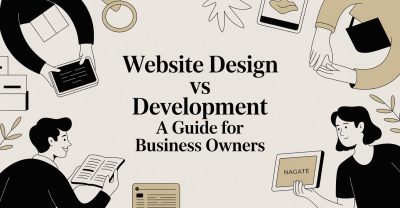A website redesign feels like a huge, expensive headache. Most business owners dread it because they see it as a cost center—a necessary evil you update every few years to keep up appearances. That's the wrong way to think about it.
Your website should be your hardest-working employee, generating leads and qualifying customers 24/7. When it stops doing that, it’s not time for a simple facelift; it’s time for a strategic overhaul that drives measurable returns.
This isn't about pretty colors and new fonts. It's about engineering a tool that works for your business. A successful redesign transforms an online brochure into a predictable growth engine. The process requires a plan that goes far beyond aesthetics, covering everything from user experience and SEO migration to technical architecture and post-launch monitoring.
This website redesign checklist walks you through the 10 critical phases we use to build sites that deliver results. We’re skipping the jargon and giving you the same framework we use for our clients, focusing on what actually moves the needle for your business. Let’s build something that works as hard as you do.
1. Audit Your Current Website & Your Users
Before you tear down a single page of your old site, you need to understand what’s working, what’s broken, and why. A website redesign without data is just guesswork. This foundational step involves analyzing your current website’s performance and user behavior to ensure your new site is a strategic business asset, not just a cosmetic update.
Think of it this way: you wouldn't build a new storefront without knowing where customers enter, what aisles they walk down, and where they get stuck. Your website is no different. By combining quantitative data (the what) with qualitative feedback (the why), you create a clear roadmap for improvement.
Why This Step Matters for Your Business
Skipping this audit means you're flying blind. You might "fix" a feature that your most loyal customers love or fail to address the core issue sinking your conversion rates. For a local contractor, you might discover that 80% of your visitors are on mobile, yet your "Request a Quote" button is impossible to tap on a phone. Fixing that one button could be worth more than a complete visual overhaul.
Actionable Steps for Your Audit
- Dig into Analytics: Use Google Analytics to find your most-visited pages, discover how users find your site (e.g., Google search, social media), and pinpoint pages where they leave. This tells you what is happening.
- Watch User Behavior: Tools like Hotjar provide heatmaps and session recordings, showing you exactly where users click, scroll, and get confused. This helps you understand why it's happening.
- Talk to Real People: Interview 5-8 actual customers. Ask them to perform a key task on your current site (like finding your phone number) and talk through their experience. This feedback is pure gold.
Documenting these findings establishes a clear baseline and lets you set specific, measurable goals, like "reduce our contact form bounce rate by 20%."
2. Define Clear Goals & Success Metrics
Once you know what’s wrong with your old site, the next step is to define what “right” looks like for the new one. A redesign without clear objectives is just an expensive facelift; it’s not a strategic business move. This is where you establish measurable goals to guide every decision and ensure the project delivers a tangible return on investment.
You wouldn’t start a road trip without a destination. Your goals are your destination, and your metrics are the GPS telling you if you’re on the right track. Setting these targets upfront aligns your team, your designer, and your budget toward a common purpose.
Why This Step Matters for Your Business
Without clear goals, your project is vulnerable to "scope creep," subjective feedback ("I don't like that blue"), and a final product that looks nice but doesn't improve your business. Defining success metrics turns vague requests like "make it look more modern" into actionable targets like "increase mobile conversion rates by 20%." A dental office's goal isn't a "prettier website"; it's "booking 10 more new patient appointments per month through the website."
Actionable Steps for Setting Goals
- Use the SMART Framework: Make your goals Specific, Measurable, Achievable, Relevant, and Time-bound. Instead of "get more leads," aim for "increase qualified lead form submissions from organic traffic by 15% within six months of launch."
- Establish Baseline Metrics: Before you change anything, document your current performance. What is your current conversion rate, bounce rate, or number of monthly contact form fills? You can't measure improvement if you don't know your starting point.
- Create a Success Dashboard: Identify 3-5 Key Performance Indicators (KPIs) that truly matter to your business. Track these in a simple dashboard to monitor progress before and after launch.
3. Develop Buyer Personas & User Journey Maps
Once you know what users are doing on your site, the next step is to understand who they are and why they do it. Designing a website for a vague, generic "user" will get you vague, generic results. Creating detailed buyer personas and mapping their journeys ensures every design decision is rooted in the needs of your actual customers.
A general contractor wouldn't build a custom home without knowing who will live there. Are they a young family needing a playroom, or retirees who want a single-story layout? Personas provide that same clarity, turning anonymous visitors into relatable people with specific problems you can solve. Journey maps then trace their path, revealing opportunities to guide them smoothly toward their goal.
Why This Step Matters for Your Business
Building without personas is like shouting into a void; you don't know who you're talking to or what they need to hear. This leads to generic messaging and a confusing user experience. An auto shop might serve "DIY Enthusiast Dave" who needs specific part numbers, and "Busy Mom Brenda" who just wants to know the cost of an oil change and when she can book it. Each needs a different path and different information.
Actionable Steps for Your Personas & Maps
- Build 3-5 Core Personas: Based on your analytics and user interviews, create profiles for your primary customer types. Give them names, job titles, goals, and pain points. Include a real quote from your research to bring them to life.
- Map the User Journey: For each persona, outline the stages they go through, from realizing they have a problem to contacting you. What questions do they have at each stage? What are their frustrations?
- Identify Friction Points & Opportunities: As you map the journey, pinpoint where users currently get stuck. Is the pricing unclear? Is the contact form too long? These friction points become your top priorities to fix.
4. Plan Information Architecture & Site Structure
Once you know what your users want and what your goals are, the next step is to design the blueprint for your new website. Information Architecture (IA) is about organizing your website’s content logically so users can find what they need intuitively. A well-planned structure is the foundation of a user-friendly site.
Think of it as designing the floor plan for a physical store. You want to place your most important products where they are easy to find and create clear, logical pathways. A confusing layout leads to frustrated visitors who will simply leave, costing you potential business.
Why This Step Matters for Your Business
A poorly planned structure forces users to guess where things are, leading to high bounce rates. Great IA, on the other hand, makes navigation feel effortless, builds trust, and directly supports your business goals by guiding users toward key actions, like scheduling a consultation or making a purchase. It’s the difference between a cluttered hardware store and a well-organized one where you can find the right screw in 30 seconds.
Actionable Steps for Your Site Structure
- Conduct Card Sorting: This is a simple but powerful exercise. Write your main pages or content topics on individual cards and ask target users to group them in a way that makes sense to them. This reveals how your audience thinks your navigation should look.
- Create a Visual Sitemap: Based on your card sorting results, build a visual flowchart. This diagram should show every page on your site and how they connect, defining the hierarchy from the homepage down.
- Plan Your URL Structure: Design clean, logical, and keyword-rich URLs that mirror your sitemap (e.g.,
yourdomain.com/services/plumbing-repair). This is critical for both users and SEO. - Test Your Navigation: Before a single line of code is written, create a simple clickable prototype of your new navigation and test it with real users. Can they find what they need quickly?
5. Create a Design System & Visual Style Guide
Before you start designing pages, you need a rulebook for your website’s visual identity. A design system is that rulebook. It’s a centralized document defining everything from your color palette and typography to button styles and spacing, ensuring every page feels cohesive and professional.

Think of it as the brand style guide for your digital presence. Without it, your developer might use a slightly different shade of blue on one page, and your marketing team might use an off-brand font in a blog post. These small inconsistencies erode brand trust and create a disjointed user experience. A design system is your single source of truth that prevents this.
Why This Step Matters for Your Business
Skipping this step is a recipe for inconsistency and wasted time. You end up redesigning the same button five times and debating font sizes for every new page, slowing down development. A design system ensures that whether a customer lands on your homepage or a blog post from two years ago, the experience feels consistent and trustworthy. This brand consistency is key to building credibility with your audience.
Actionable Steps for Your Design System
- Define Core Components: Begin by documenting the essentials: color palettes (primary, secondary, accents), typography (headings, body text, links), button styles (primary, secondary, disabled), and form field designs.
- Document Usage Rules: Don’t just show what a component looks like; explain when and why to use it. For example, specify that the primary call-to-action button should only be used once per screen to guide user focus.
- Use Collaborative Tools: Platforms like Figma are built for creating and sharing design systems. They allow designers and developers to access the same components, ensuring what’s designed is exactly what gets built.
6. Design Wireframes & Prototypes
Before writing a single line of code, you need a blueprint. Wireframes and prototypes are the architectural plans for your new website, allowing you to map out structure and functionality without getting distracted by colors and fonts. This step ensures that what you build is strategically sound before you invest heavily in development.

Think of it like building a house. You wouldn't let a construction crew start pouring concrete without finalized architectural drawings. Wireframes are your low-fidelity floor plans, and prototypes are the interactive 3D models. This process saves immense time and money by catching flawed user journeys and layout issues early, when changes are cheap and easy to make.
Why This Step Matters for Your Business
Skipping straight to visual design is a recipe for expensive rework. It’s easy to get attached to a beautiful design, even if the underlying user experience is broken. By focusing on structure first, you ensure the site works intuitively. For example, does your "Get a Quote" form ask for too much information upfront, scaring away potential leads? Wireframing helps you answer these functional questions before aesthetics get in the way.
Actionable Steps for Your Wireframing & Prototyping
- Create Low-Fidelity Wireframes: Start with simple, grayscale block diagrams. The goal is to define the hierarchy of information and placement of key elements (like CTAs and forms). This forces everyone to focus on function, not aesthetics.
- Design Mobile-First: More than half of web traffic is mobile. Design the experience for the smallest screen first and then adapt it for larger desktop views. This ensures your core message and functionality work within tight constraints.
- Build an Interactive Prototype: Use tools like Figma to link your wireframes into a clickable prototype. This allows stakeholders and test users to navigate the proposed site, simulating the actual experience.
- Test and Iterate: Conduct user testing with 5-8 people from your target audience. Give them a task (e.g., "Find the pricing for X service and book a consultation") and watch them navigate your prototype. Their feedback will reveal critical friction points you can fix before development even begins.
Getting sign-off on a tested prototype creates a clear blueprint for your developers. This minimizes ambiguity and ensures the final product aligns perfectly with both business goals and user needs.
7. Conduct User Testing & Gather Feedback
Your designs might look great to your team, but they mean nothing until a real customer interacts with them. User testing is the process of putting your designs in front of your target audience to see how they actually use them. This step bridges the gap between your assumptions and real-world usability, ensuring your new site is intuitive before a single line of code is written.
You wouldn't launch a new product without letting potential customers try it first. Your website is your digital product. By observing genuine user behavior, you can identify confusing navigation, unclear calls-to-action, and friction points that your internal team, with its insider knowledge, would completely miss.
Why This Step Matters for Your Business
Skipping user testing is one of the most expensive mistakes you can make. It’s far cheaper to adjust a design file based on feedback than it is to rebuild a flawed feature after it's already developed. Maybe your navigation makes perfect sense to you, but five out of five test users can't find your "Services" page. That's a critical, revenue-impacting flaw you can fix in minutes at this stage.
Actionable Steps for Your Testing
- Recruit Real Users: Find 5-8 people who match your ideal customer profile. Testing with your internal team or family members won't work, as they are too familiar with your business.
- Create Realistic Tasks: Don't just ask for opinions. Give them specific goals, like "Imagine your A/C broke. Find out how to schedule a service call," or "Find the price for our premium package."
- Observe, Don't Lead: Record the sessions (with permission) and watch what they do, not just what they say. Encourage them to think out loud, but resist the urge to help them when they get stuck. Those moments of confusion are where you’ll find your most important insights.
By planning for 2-3 rounds of testing and iteration, you validate your design direction and build a final product that your customers will actually love to use.
8. Plan Technical Implementation & Technology Stack
Choosing your website's technology is like deciding on the foundation and frame for a new building. The design is the facade, but the technology stack determines its speed, security, and ability to scale. This step involves selecting the right platform, hosting, and integrations to ensure your new design performs flawlessly.
You wouldn't build a high-traffic e-commerce store on a flimsy foundation meant for a simple blog. The right technical architecture ensures your site can handle customer traffic, process payments securely, and connect with other essential tools like your CRM or inventory management system.
Why This Step Matters for Your Business
A poor technical foundation will undermine even the best design. A slow-loading site will frustrate users and hurt your SEO rankings, no matter how great it looks. If a potential customer clicks on your site and it takes more than three seconds to load, a significant portion of them will leave before they ever see your brand. That's lost revenue caused by a technical failure.
Actionable Steps for Your Technical Plan
- Choose Your Platform (CMS): For most service and lead-generation businesses, a platform like WordPress offers the best balance of flexibility, user-friendliness, and scalability. E-commerce businesses might consider Shopify. The key is to select a system your team can realistically manage.
- Select Quality Hosting: Don't cheap out on hosting. Managed WordPress hosting provides better speed, security, and support than a basic shared plan. This directly impacts user experience and your site's reliability.
- Prioritize Performance & Security: Plan for a fast site from day one. This includes optimizing images, using a content delivery network (CDN), and implementing security measures like an SSL certificate.
- Map Out Integrations: List all the third-party tools your website needs to connect with, such as email marketing services (Mailchimp), analytics (Google Analytics), or scheduling software (Calendly).
9. Optimize for SEO & Create a Migration Strategy
Ignoring SEO during a redesign is like building a beautiful new store but forgetting to put a sign out front. All your hard-earned search engine rankings can vanish overnight if not handled correctly. This step involves creating a detailed plan to preserve your authority and traffic.
Think of it as providing a change-of-address form to Google. Without a clear migration strategy, search engines get lost, users see "404 Not Found" errors, and the organic traffic that took years to build evaporates. A successful migration ensures a seamless transition, protecting your most valuable digital asset.
Why This Step Matters for Your Business
A botched migration can be catastrophic. If your auto repair shop ranks #1 for "brake repair in Murrieta" and that page's URL changes without a redirect, you will lose that ranking. That's not just a technical misstep; it's a direct hit to your lead generation and revenue. This is one of the most critical and often overlooked parts of a website redesign checklist.
Actionable Steps for Your Migration
- Create a URL Map: In a spreadsheet, list every URL from your old site in one column and its corresponding new URL in the next. This is your master plan for all redirects.
- Implement 301 Redirects: Use permanent 301 redirects. A 301 tells search engines the page has moved for good, transferring the majority of its ranking power to the new URL.
- Update Internal Links: Scour your new site's content to ensure all internal links point to the new URLs. This prevents confusing redirect chains and improves user experience.
- Preserve On-Page SEO: Transfer and improve your title tags and meta descriptions for key pages to maintain their relevance and click-through rates.
For a detailed walkthrough, follow a comprehensive website migration checklist on uncommonwebdesign.com. Planning this carefully protects your existing traffic and sets your new site up for even greater SEO success.
10. Plan Your Launch & Post-Launch Monitoring
The launch is the moment of truth. Without a solid plan, this final step can turn into a chaotic scramble. A strategic launch and immediate post-launch monitoring ensure a smooth transition and allow you to quickly address any unexpected issues before they impact your customers or your revenue.
Think of it as the flight check before takeoff. Pilots run through a meticulous checklist to verify every system is a "go." Your website launch deserves the same rigor to protect your business and start reaping the benefits of your new site from day one.
Why This Step Matters for Your Business
A "flip the switch and hope" approach is a recipe for disaster. Small technical glitches, broken forms, or slow-loading pages can immediately erode user trust and cost you leads. What if your new contact form isn't sending notifications to your email? You could lose dozens of inquiries before you even realize there's a problem. A planned launch allows for controlled deployment and rapid response.
Actionable Steps for Your Launch
- Create a Go-Live Checklist: Document every step, from final data backups and DNS changes to SSL certificate verification. This list should cover technical tasks, QA checks on all major browsers and devices, and communication plans.
- Schedule for Low Traffic: Plan your launch during a time when your site receives the fewest visitors, like late at night or over a weekend. This minimizes potential disruption.
- Prepare for Rollback: Hope for the best but plan for the worst. Have a complete, recent backup of your old site and a clear procedure to revert to it instantly if a critical error occurs.
- Monitor Vitals Immediately: Once live, be on high alert. Use tools to monitor uptime, page speed, and error rates. Watch your analytics for any drastic drops in traffic or conversions and check that all forms and checkout processes are functioning perfectly for at least 48 hours.
10-Point Website Redesign Comparison
| Item | 🔄 Implementation Complexity | ⚡ Resource & Time Requirements | ⭐ Expected Outcomes | 📊 Ideal Use Cases | 💡 Key Advantages / Tips |
|---|---|---|---|---|---|
| Conduct User Research & Audit Current Website | Moderate–High: multi-method analysis & synthesis | Specialized tools + 2–6 weeks (analytics, recordings) | High: uncovers issues, quick wins, reduces guesswork | Pre-redesign diagnostic; prioritize fixes | Use GA/Hotjar; document findings; set specific metrics |
| Define Clear Goals & Success Metrics | Low–Medium: alignment workshops required | Low: workshops + dashboard setup; ongoing tracking | High: focused efforts and measurable ROI | Any redesign; ROI justification; A/B testing | Use SMART goals; track 3–5 KPIs; establish baselines |
| Develop Buyer Personas & User Journey Maps | Medium: research-heavy synthesis | Moderate: user interviews + mapping tools (2–4 weeks) | High: user-centered decisions, better prioritization | Complex user segments; feature prioritization | Base personas on real data; limit to 3–5; include quotes |
| Plan Information Architecture & Site Structure | High: content audit and user testing needed | Moderate–High: content migration & card-sorting | High: improved findability and SEO | Large sites; poor navigation; content-heavy sites | Run card sorting; produce sitemap; plan redirects |
| Create Design System & Visual Style Guide | High: upfront design + governance | High: design/dev time and ongoing maintenance | Very High: consistency, faster development, accessibility | Multi-product brands; teams at scale | Start with core components; document usage; schedule audits |
| Design Wireframes & Prototypes | Medium: iterative design and validation | Moderate: prototyping tools + test sessions | High: uncovers issues early, reduces dev rework | Interaction-heavy pages; mobile-first flows | Wireframe in grayscale; test with 5–8 users; mobile-first |
| Conduct User Testing & Gather Feedback | Medium: facilitation and recruitment needed | Moderate: participant recruitment & tooling; recurring rounds | Very High: validates usability, reveals real behaviors | Pre-launch validation; accessibility & A/B testing | Recruit real users; record sessions; plan 2–3 iterations |
| Plan Technical Implementation & Technology Stack | High: architectural & integration decisions | High: developers, infra, migration effort | High: ensures performance, security, scalability | Platform changes; high-scale or integrated systems | Involve developers early; prioritize performance; document specs |
| Optimize for SEO & Create Migration Strategy | Medium–High: careful URL mapping & redirects | Moderate: SEO tools + dev coordination | High: preserves rankings and organic traffic | Site migrations; URL/schema changes; publishers | Map old→new URLs; use 301s; monitor rankings daily post-launch |
| Plan Launch Strategy & Post-Launch Monitoring | Medium: cross-team coordination & QA | Moderate: monitoring tools + support staff | High: reduces launch risk; fast issue resolution | Any launch; high-traffic or mission-critical sites | Create QA checklist; phased rollout; monitor 48+ hrs; rollback plan |
Ready to Build a Website That Actually Grows Your Business?
Navigating a website redesign can feel overwhelming. From defining your core business goals and mapping user journeys to executing a flawless SEO migration, every piece must fit together perfectly. Simply repainting the walls of your digital home isn’t enough; the foundation must be solid and built to attract and convert your ideal customers.
This comprehensive website redesign checklist is a strategic framework that forces you to focus on what truly drives results. We've broken down the process into manageable phases to show that a successful website is built on a series of deliberate, interconnected decisions.
From a Digital Brochure to a 24/7 Sales Engine
The most critical takeaway is this: your website should be your hardest-working employee, not a passive online business card. An effective site anticipates user needs, guides them seamlessly to a solution, and makes a compelling case for why you are the best choice. It’s not about the flashiest design; it’s about the clearest message and the most intuitive path to conversion.
To achieve this, three pillars from our checklist are non-negotiable:
-
Goal-Driven Strategy: Without clear, measurable goals (like increasing qualified leads by 25%), your redesign is just an expensive art project. Every decision must be weighed against its potential impact on your bottom line.
-
User-Centric Design: You are not your user. Building detailed buyer personas and mapping their journeys forces you to step into their shoes. A website that solves their problems is one that will inevitably convert.
-
Technical Excellence: All the brilliant strategy and beautiful design in the world won't matter if your site is slow, broken on mobile, or invisible to Google. A meticulous technical plan, especially a 301 redirect strategy for SEO, is the essential backbone that supports everything else. Losing your hard-earned search rankings is a catastrophic and entirely avoidable mistake.
Ultimately, mastering this process is about transforming your website from a cost center into a powerful revenue generator. It’s the difference between a website that just sits there and a website that actively builds your business while you sleep. The details matter, because a strategic digital advantage is no longer a luxury—it's a necessity. This website redesign checklist is your blueprint for building that advantage.
Tackling this entire process alone is a monumental task for any busy business owner. At Uncommon Web Design, we are the strategic partners who manage this entire checklist for you, ensuring every detail is aligned with your growth goals. If you're ready to build a website that functions as a true asset for your business, book a free consultation and let's map out a clear path to success together.