Moving your website is like relocating your entire business overnight. Get it right, and you open the doors to more traffic, better leads, and higher sales. Get it wrong, and you might as well have boarded up the windows. A botched migration can destroy years of SEO rankings, break customer pathways, and make your lead flow grind to a halt. For the service businesses we work with, this isn't a technical hiccup; it's a direct hit to the bottom line.
Many business owners think it’s a simple copy-paste job, only to see their search traffic vanish and contact forms break after launch. This isn't just about moving files. It's about safeguarding the most important asset your business has—the one that works for you 24/7.
That’s why we created this definitive website migration checklist. Think of it as a strategic roadmap for business owners, not a technical manual for developers. We'll walk you through each critical phase, explaining why it matters for your revenue. Following this plan ensures your website move is a seamless upgrade that fuels future growth, not a post-launch panic attack. Let's get it right the first time.
1. Phase 1: Conduct a Complete Website Audit
Before you pack a single digital box, you need a full inventory. A complete website audit is that inventory—a non-negotiable first step in any successful website migration checklist. Think of it as a thorough inspection of your current online storefront. For a business owner, this isn't just a technical task; it's establishing a strategic baseline.
The audit tells us what’s working, what's broken, and which assets are too valuable to lose. Without this data, you’re flying blind. You can't prove the new website performs better, and you might accidentally leave your best lead-generating blog post behind in the old server's digital dust.
What a Proper Audit Involves
A real audit is a deep dive into the data. It documents every critical aspect of your site to create a "before" picture.
- Content Inventory: Catalog every single URL, from top-performing service pages to that obscure privacy policy. This ensures no valuable content gets left behind.
- Performance Metrics: Record key business numbers like page load speed, conversion rates on your contact forms, and bounce rates for your most important pages. This is the benchmark you'll use to measure the new site's ROI.
- SEO Health Check: Analyze your current keyword rankings, your backlink profile, and any existing technical issues like broken links. This stops you from carrying old problems over to your new, shiny website.
- Visual & Functional Review: Take screenshots of key pages and user pathways (like the estimate request form). This provides a crucial reference for preserving what already works for your customers.
This meticulous approach establishes a clear baseline. It's the foundation upon which the entire migration's success is built. To get started on your own inventory, you can use our detailed guide. Learn more about our web audit checklist to ensure you cover all your bases.
2. Phase 1: Create a Detailed Migration Plan and Timeline
With your audit complete, you know what you have. Now, it's time to plan the move. The next critical step in your website migration checklist is to create a detailed migration plan. This isn't just a to-do list; it's the strategic roadmap that guides every action and keeps everyone on the same page.
For a business owner, this plan turns an overwhelming technical project into a manageable, step-by-step process. It defines who does what, when it gets done, and what success looks like at each stage. Without a plan, you get chaos, missed deadlines, and costly mistakes that can cripple your site's performance after launch.
What a Proper Plan Involves
A strong migration plan is a living document that connects technical tasks to business goals. It provides clarity for everyone involved.
- Phased Rollout Strategy: Break the project into clear phases (e.g., pre-migration, migration day, post-migration monitoring). This is how large companies manage complex transitions without disrupting their customers.
- Resource Allocation: Clearly assign roles and responsibilities to your team members or agency partners. This creates accountability and ensures nothing falls through the cracks.
- Detailed Timeline with Buffers: Set realistic deadlines for each task and build in extra time for unexpected issues. A migration during a low-traffic period, like a weekend for a contractor, should be scheduled well in advance.
- Contingency & Rollback Plan: Document the exact steps to switch back to the old site if something goes catastrophically wrong. This is your safety net, ensuring business continuity is protected at all costs.
This level of detailed planning minimizes risk and maximizes the chances of a smooth transition. It provides the structure needed to handle a complex project effectively. To see how this planning integrates with technical execution, you can review our guide on how to approach a structured SEO migration service to ensure every detail is covered.
3. Set Up Redirects (301 Redirects)
Failing to set up redirects is like moving your auto shop to a new, better location but not telling anyone the new address. A 301 redirect is a permanent change-of-address form for the internet. It tells search engines and users that a page has moved, seamlessly guiding them to the new URL while passing along nearly all of its hard-earned SEO authority.

This is arguably the most critical step in any website migration checklist. For a business owner, this isn't just a technical task to prevent "404 Not Found" errors; it's the mechanism that protects the years of trust and authority you've built with Google. Skip this, and your keyword rankings will evaporate, and every link you've earned from other sites will lead to a dead end.
How to Implement Redirects Properly
A systematic approach to redirection prevents chaos and protects your traffic. It's about mapping every old road to a new one.
- Create a URL Map: This is your redirect blueprint. In a spreadsheet, create two columns: one for every single URL on your old site (from the audit) and one for its corresponding new URL.
- Implement at the Server Level: For maximum efficiency, redirects should be handled directly by your server. This is faster and more reliable than using plugins, which can slow down your site and create another point of failure.
- Prioritize High-Value Pages: Pay special attention to your top service pages, your homepage, and any blog posts that bring in consistent traffic. These are your non-negotiable redirects.
- Test and Verify: Before and after going live, use a tool to crawl your list of old URLs and confirm that every single one correctly redirects to its new destination without errors.
This isn't just about avoiding broken links; it’s about ensuring a seamless transition that safeguards your digital assets and preserves the traffic you've worked so hard to build.
4. Phase 1: Backup Your Entire Website
Before a single file is moved, you must create a complete, verifiable backup of your entire website. This isn’t just a good idea; it’s the most critical insurance policy in your website migration checklist. Think of it as your digital "undo" button. For a business owner, this step provides the peace of mind that no matter what happens, you can restore your original site in minutes.
A migration involves many moving parts. Data can get corrupted. A configuration error can take the site down. Without a reliable backup, a minor glitch could become a major disaster, costing you sales and customer trust. A complete backup ensures your business is protected, turning a potential catastrophe into a manageable inconvenience.

What a Proper Backup Involves
A robust backup is more than just clicking a button in your hosting panel. It’s a methodical process that guarantees you have a full, working copy of everything.
- Complete File Duplication: This means every single file: core system files, themes, plugins, and all your uploaded images and PDFs.
- Database Snapshot: A complete export of your website's database. This contains all your content—pages, blog posts, user information, and settings. Without it, your files are just an empty shell.
- Configuration Files: Saving copies of critical server files (e.g.,
.htaccess,wp-config.php) that control how your website behaves. - Redundant Storage: Storing the backup in at least two separate, secure locations, like a local drive and a cloud service (Google Drive, Dropbox). This protects against a single point of failure.
This comprehensive approach is your safety net. It allows you to move forward with confidence, knowing that if anything goes wrong, you can restore your online presence in minutes, not days. We can help you establish a reliable backup protocol; get in touch to book a consultation and secure your digital assets.
5. Implement Proper DNS Configuration
Once your new site is built and ready on the new server, the final switch is surprisingly small but incredibly powerful. This is the Domain Name System (DNS) update. DNS is the internet’s address book. Properly updating your DNS records tells browsers worldwide to stop going to your old server and start sending visitors to the new one. For a business owner, this is the moment your new digital storefront officially opens.
This step is the linchpin of your website migration checklist. Get it wrong, and your website disappears, sending potential customers to an error page and bringing your online operations to a halt. A flawless DNS update ensures a seamless transition with minimal downtime, so your customers and Google barely notice the change.
What Proper DNS Configuration Involves
Handling DNS isn't just "flipping a switch." It's a precise, timed procedure that requires careful preparation.
- Lowering TTL Values: Before the migration, you lower the "Time to Live" (TTL) on your DNS records. This tells servers to check for updates more frequently, ensuring your new server location spreads across the internet much faster.
- Updating Core Records: The main task is changing the "A" record to point to your new server's IP address. If you're changing email providers, you might also need to update "MX" records at the same time.
- Verification and Monitoring: After making the change, use a tool like WhatsMyDNS.net to monitor the update in real-time across the globe. This confirms the new site is live for everyone, not just you.
- Documentation and Rollback Plan: Write down the old DNS settings. This provides a crucial safety net, allowing you to quickly switch back if any unexpected issues arise with the new server.
This careful orchestration is how major companies manage massive infrastructure changes without users experiencing disruption. Making sure your new web host is reliable is a critical precursor to this step. To learn what to look for, read our guide on how to choose the right web hosting service.
6. Phase 2: Migrate Content and Database Correctly
This is the digital moving day. Here, the actual assets—your content, customer data, and product information—get transferred from the old location to the new one. A correct content and database migration is a systematic process of moving every piece of information. For a business owner, this isn't just copying files; it's preserving the heart of your online business.
If this step is mishandled, the consequences are severe. You could face data loss, broken customer account histories, or missing product information, crippling your ability to do business. A clean migration ensures that everything your customers and your team rely on arrives intact and functions perfectly in its new environment.
What a Proper Migration Involves
A successful migration is precise and methodical, not a simple drag-and-drop.
- Staging Environment First: Always perform a full migration in a secure, private "staging" environment. This allows for thorough testing and validation without impacting your live site or your customers.
- Data Mapping: If you're switching platforms (e.g., from Wix to WordPress), you need to map old data fields to new ones. For example, your old system's
customer_firstnamefield must be correctly mapped to the new system'sfirst_namefield to prevent data chaos. - Automated Tools & Scripts: Use reliable automated tools or custom scripts whenever possible. This reduces the risk of human error, especially for a local dental office with hundreds of patient-facing blog posts or an e-commerce store with thousands of products.
- Multi-Point Validation: Check data integrity at every step. Verify record counts before and after the transfer, test a few user logins, and confirm that all internal links within your content are updated and working.
This meticulous approach ensures a seamless transition and prevents the kind of data loss that can permanently damage a business's reputation.
7. Update XML Sitemaps and robots.txt
Once your new site is live, you need to hand search engines a fresh, accurate map. Updating your XML sitemap and robots.txt file is like giving Google the new GPS coordinates for your business. These files are direct instructions for how crawlers should discover and index your content.
Ignoring this step in your website migration checklist is like moving to a new address but leaving the old one on all your business listings. Search engines will get confused, waste time crawling non-existent pages, and may miss your most important new content. For a business owner, this translates directly to lost traffic and potential revenue.
How to Properly Guide Search Engines
A successful handoff to search engine crawlers involves precise updates to these two critical files. They work together to ensure your new site is indexed efficiently.
- Generate a New XML Sitemap: Your new sitemap must list only the URLs of your new website. Remove every single old URL. This new map ensures crawlers don't get sent to pages that now result in an error.
- Update Your robots.txt File: This file tells search engines which parts of your site they can and cannot access. Make sure it allows crawling of all important pages and assets (like CSS and JavaScript files). If your old site blocked certain directories that are now live, you must remove those rules.
- Submit to Search Consoles: Don't wait for Google to find your new sitemap. Proactively submit the updated sitemap URL directly through Google Search Console and Bing Webmaster Tools. This signals that your site has changed and prompts them to crawl the new structure.
- Test and Monitor: Use Google's robots.txt Tester tool to verify your syntax is correct. After launching, watch the "Coverage" reports in Search Console to confirm pages are being indexed as expected.
This process is fundamental for maintaining SEO momentum. It’s a critical step that ensures a smooth transition in the eyes of search engines.
8. Test Thoroughly Before Launch
Launching your new website without exhaustive testing is like opening a new restaurant without checking if the ovens work. Comprehensive testing is the final quality-control phase in any professional website migration checklist. This isn't just about finding typos; it's a systematic process to ensure every function, link, and user pathway operates flawlessly before your customers see it.

For a business owner, this step is your insurance policy against lost sales and a damaged reputation. A broken contact form or a glitchy checkout process will immediately kill conversions and erode customer trust. Thorough testing finds and fixes these potential disasters while the site is still safely in a staging environment, ensuring a smooth, professional, and profitable launch.
What Proper Testing Involves
Robust testing goes far beyond a quick click-through. It’s a documented effort to simulate every possible user interaction.
- Functional & User Experience (UX) Testing: Systematically check every interactive element. Test every link, every contact form, every button. Can a customer easily request a quote or book an appointment?
- Cross-Browser & Device Compatibility: Verify that the site looks and works correctly on Chrome, Safari, and Firefox, and on different devices like iPhones, Androids, and desktops.
- Performance & Load Testing: Use tools to measure page load speeds. Your new site should be faster than the old one. This ensures your site won’t slow to a crawl during peak business hours.
- Integration Verification: Confirm that all third-party tools—your scheduling software, email marketing platform, or payment processor—are correctly connected and passing data without errors.
This proactive approach prevents the kind of launch-day issues that cost businesses real money. Finding bugs before your customers do is always the better option.
9. Phase 3: Monitor Performance Post-Migration
The migration isn’t over just because the new site is live. This is one of the most critical moments in the entire website migration checklist. Continuous performance monitoring is your early warning system, confirming the move was successful and catching any issues before they impact your customers or your revenue. For a business owner, this isn't a passive "wait and see" activity; it's active quality control.
Think of it like the first week after a grand reopening. You wouldn't just unlock the doors and walk away. You’d be on the floor, watching how customers interact with the new layout and fixing problems on the spot. Without this vigilant monitoring, you’re assuming everything is perfect, potentially allowing undetected errors to cost you leads, sales, and search engine rankings.
What Proper Monitoring Involves
Vigilant post-migration monitoring is a focused, data-driven process designed to validate the migration's success.
- Real-Time Anomaly Detection: Set up alerts for critical events, like a spike in "404 Not Found" errors, server downtime, or a sudden drop in contact form submissions. This allows for immediate investigation.
- Performance Benchmarking: Compare key post-launch metrics against the pre-migration data you gathered in your initial audit. Track page load times, bounce rates, and user engagement. Did the new site improve things?
- User Behavior Analysis: Use tools to watch how real users navigate the new site. Are they finding what they need? Is the new navigation clear? This often reveals issues that raw data might miss.
- Dedicated Support: Have your web team on-call for the first 48-72 hours. This ensures that any bugs or infrastructure problems can be fixed immediately, minimizing business disruption.
By closely watching your site's health and user experience right after launch, you protect your investment and ensure the new website starts delivering a positive ROI from day one.
10. Update Internal Links and Canonical Tags
After moving your content, your site's internal navigation system is broken. Links within your blog posts and pages still point to old addresses, creating a confusing web of dead ends for both users and search engines. Updating internal links is the critical step that rebuilds your site’s structure, ensuring a seamless experience. For a business owner, this isn't just a cleanup task; it's about protecting your site’s usability and SEO authority.
This process also involves updating canonical tags, which tell Google which version of a page is the "master copy." This prevents duplicate content issues that can hurt your rankings. Neglecting this is like moving into a new office but leaving the old address on all your internal directories.
What a Proper Link Update Involves
A systematic update ensures no link is left behind, preserving the user journey and maintaining the flow of SEO authority throughout your new website.
- Systematic Internal Link Revision: This involves a find-and-replace across your entire website’s database. Every link, from your main navigation to links embedded within blog posts, must be updated to point to its new URL. This is a common failure point in any website migration checklist.
- Canonical Tag Implementation: Canonical tags (
rel="canonical") must be updated on every page. This tag tells search engines which version of a URL is the official one, preventing confusion from variations (like those with or without "www"). - Asset and Resource Path Updates: This goes beyond just page links. You must also update the paths for images, CSS files, and downloadable PDFs. Broken asset paths lead to a visually broken website and a terrible user experience.
- Validation and Testing: After the updates, run a full crawl of the staging site to identify any remaining broken internal links (404 errors) or incorrect canonicals before the new site goes live.
This methodical approach ensures the site functions as a cohesive whole, retaining your hard-earned SEO rankings and providing a logical, functional experience for your customers.
Website Migration: 10-Step Checklist Comparison
| Task | 🔄 Implementation Complexity | ⚡ Resource Requirements | 📊 Expected Outcomes | 💡 Ideal Use Cases | ⭐ Key Advantages |
|---|---|---|---|---|---|
| Conduct a Complete Website Audit | High — thorough crawling, manual & technical review | Specialists, crawling & analytics tools, moderate-to-high time | Baseline metrics, prioritized issue list for migration | Large or legacy sites before redesign or migration | Identifies critical issues early; measurable success criteria |
| Create a Detailed Migration Plan and Timeline | Medium — requires cross-team coordination and phasing | Project managers, PM tools, stakeholder time | Clear roadmap, risk mitigation, aligned responsibilities | Complex migrations, multi-region or multi-team projects | Structured execution; reduces surprises and scope drift |
| Set Up Redirects (301 Redirects) | Medium — precise URL mapping and validation | Dev time, redirect tools, testing effort | Preserved SEO value, fewer 404s, maintained inbound links | Domain changes, URL restructuring | Maintains link equity and user experience continuity |
| Backup Your Entire Website | Low–Medium — repeatable but must be thorough | Storage, backup tools, verification time | Full rollback capability and data protection | Any migration, high-risk or large-content sites | Enables quick recovery and safe testing without production risk |
| Implement Proper DNS Configuration | Medium — careful TTL, nameserver and record changes | DNS access, registrar support, monitoring tools | Traffic routed to new servers; controlled transition | Server/hosting moves and domain pointings | Fast reversibility and staged traffic control |
| Migrate Content and Database Correctly | High — complex data mapping, encoding and validation | DB migration tools, developers, staging env & testing | Complete data transfer with validated integrity | CMS/platform switches, legacy database migrations | Preserves user/data integrity and allows data cleanup |
| Update XML Sitemaps and robots.txt | Low — technical but straightforward | Sitemap tools, webmaster consoles | Faster re-indexing and correct crawler directives | SEO-sensitive migrations and large URL changes | Improves indexing speed and manages crawl budget |
| Test Thoroughly Before Launch | High — extensive functional, performance, security tests | QA resources, testing tools, multiple environments | Reduced post-launch issues; validated UX & integrations | High-traffic sites, ecommerce, complex feature sets | Prevents user-facing failures; increases release confidence |
| Monitor Performance Post-Migration | Medium — ongoing monitoring and alert tuning | Monitoring tools, analyst/on-call staff | Rapid issue detection, performance and SEO tracking | Critical infrastructure and high-uptime services | Enables data-driven remediation and confirms success |
| Update Internal Links and Canonical Tags | Medium — site-wide updates and validation | Link-update tools, dev time, manual reviews | Preserved navigation, reduced duplicate-content issues | Template changes, URL pattern updates | Maintains navigation integrity and consolidates SEO signals |
Your Website Should Be a Growth Engine, Not a Liability
Navigating a website migration feels complex because it is. This process is far more than a simple "copy and paste"; it's a critical moment for your business's digital health. When done with precision, it’s an opportunity to build a faster, more secure, and higher-converting platform that actively generates leads and sales. But when corners are cut, the consequences are severe: lost traffic, broken customer experiences, and a drop in revenue.
This website migration checklist provides a strategic roadmap. It moves beyond just listing tasks and explains the why behind each step—from the initial audit to post-launch monitoring. We emphasize the non-negotiable importance of 301 redirects, a complete backup, and meticulous testing because these are where small oversights create the biggest problems. A broken link might seem trivial, but to a potential customer, it’s a dead end. To Google, a missing redirect is a signal that your authority has vanished.
From Technical Task to Strategic Investment
Think of this process less as a technical chore and more as a foundational investment in your company's growth. A successful migration isn't just about preventing disaster; it's about setting the stage for success. Your new website should be a 24/7 salesperson and an automated lead-generation machine.
The key takeaways from this guide are simple:
- Preparation is Everything: A migration’s success is determined before you move a single file. A comprehensive audit, a detailed plan, and a full backup are your insurance against catastrophe. Rushing this phase is the most common mistake we see.
- Details Matter: Tiny technical details—like updating canonical tags or submitting a new sitemap—have an outsized impact on your SEO. Google's crawlers are binary. Things are either configured correctly, or they are not.
- Launch is the Starting Line: The work isn’t over when the new site goes live. Diligent post-migration monitoring of your analytics, search console data, and keyword rankings is the only way to catch issues before they do lasting damage.
Ultimately, your website should not be a static brochure or a technical liability you dread updating. It should be your most powerful asset for attracting customers and closing sales. Mastering the steps in this website migration checklist ensures your digital foundation is solid, secure, and ready to scale. This isn't just about technology; it's about building a predictable engine for business growth.
A website migration is too important to leave to chance. At Uncommon Web Design, we specialize in transforming outdated websites into powerful, lead-generating assets for service businesses, handling every step of the complex migration process so you can focus on running your business. Let's talk about building a website that works as hard as you do at Uncommon Web Design.