Your website should be your hardest-working employee, generating leads and sales 24/7. But if it’s been gathering dust, it's likely underperforming—bleeding potential revenue while you’re busy running your business. Hidden technical glitches, slow load times, or a confusing layout silently turn away customers before they ever contact you. This isn't about marketing theory; it's about plugging a real leak in your sales funnel.
A systematic website audit is the diagnostic check for your most important marketing tool. It’s the first step to turning an underperforming site into a strategic growth asset. We built this web audit checklist from our experience helping businesses—from local contractors in Menifee and Murrieta to retailers across Southern California—turn their online presence into a predictable source of income. We’ve seen how small, targeted fixes lead to significant gains in traffic, leads, and sales.
This guide gets straight to the point. We'll walk through the 10 most critical areas of your website, from technical SEO to security. For each item, we’ll explain not just what to check, but why it directly impacts your bottom line. Think of this as the roadmap to making your website a 24/7 salesperson that actually performs. Let’s get started.
1. Core Web Vitals Assessment
Website performance isn't just about raw speed; it’s about how fast your site feels to a user. Google measures this experience with Core Web Vitals—three metrics that score your site's loading, interactivity, and visual stability. Ignoring them is like leaving a customer standing at an empty counter. They'll leave, and Google will notice, potentially lowering your search rankings. This is a foundational piece of any effective web audit checklist.

Why Core Web Vitals Matter for Your Business
Let’s translate this into real-world terms. A slow-loading main image (bad LCP) means a potential customer can’t see your work. A button that doesn't respond when clicked (bad FID/INP) breaks trust. An ad that suddenly appears and shifts the text a user was reading (bad CLS) is infuriating. These aren’t just technical stats; they are business problems that directly cause lost sales. For a dental office in Murrieta or a local contractor in Menifee, a poor user experience means a competitor is just one click away.
Actionable Steps for Improvement
You can get a baseline score for free using Google's PageSpeed Insights. Once you have your report, focus on these high-impact actions:
- Prioritize LCP: Your Largest Contentful Paint (LCP) has the biggest impact on a user's perception of speed. Compress key images on your homepage or product pages and consider using modern formats like WebP.
- Optimize Interactivity: For First Input Delay (FID) and Interaction to Next Paint (INP), the goal is to reduce the work the browser has to do. Minimize or defer non-essential JavaScript. This ensures that when a user clicks a "Book Now" button, the site responds instantly.
- Stabilize Your Layouts: To fix Cumulative Layout Shift (CLS), always specify size attributes (width and height) for your images and videos. Reserve space for ads or embedded content so they don't push your page content around as they load.
2. Mobile Responsiveness & Viewport Configuration
Over half of all web traffic now comes from mobile devices. If your website isn’t built for a smartphone screen, you’re not just creating a frustrating experience—you're actively turning away the majority of your potential customers. Google now operates on mobile-first indexing, meaning it primarily ranks your site based on its mobile version. A mobile responsiveness check is a non-negotiable part of any modern web audit checklist.
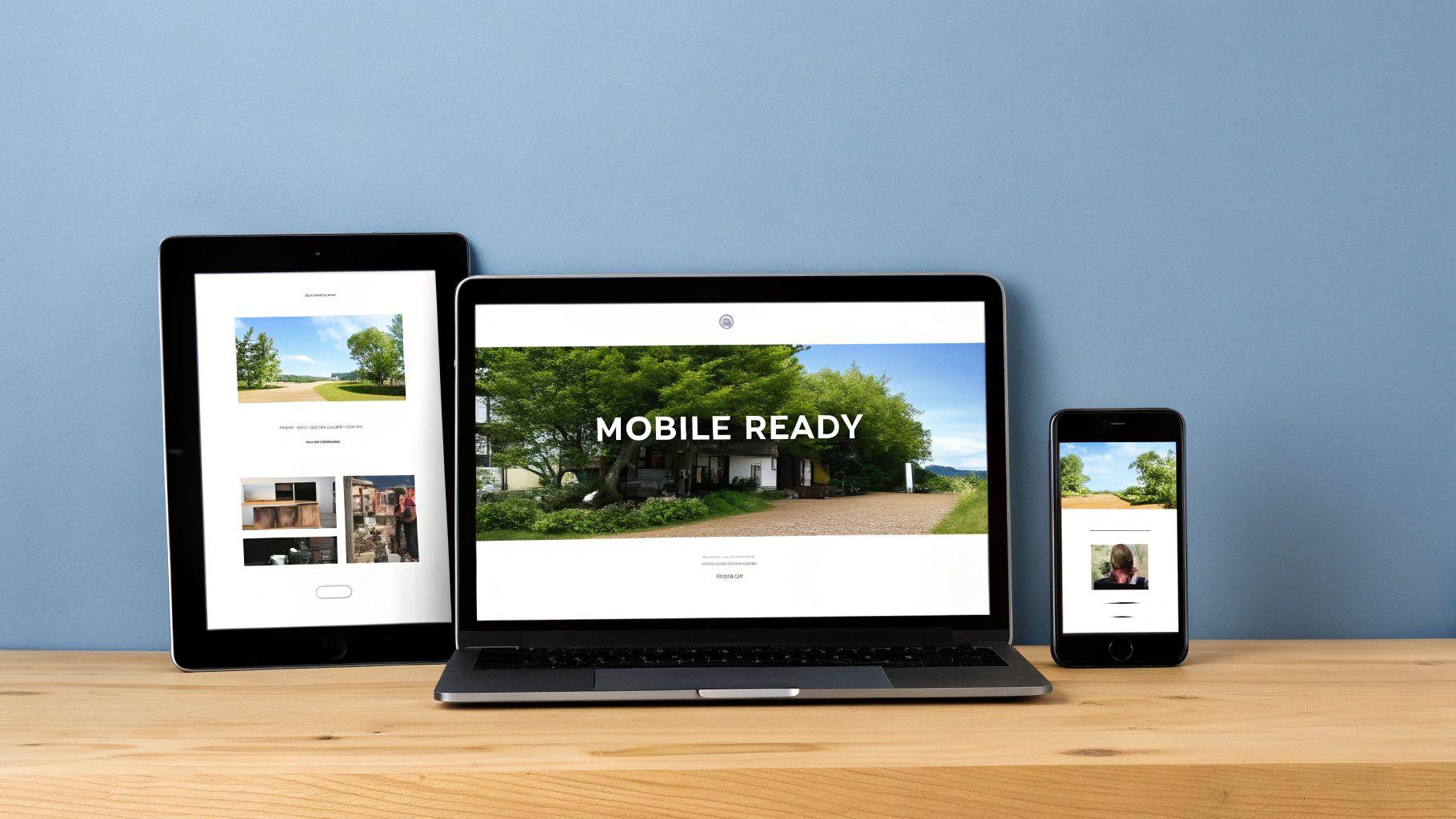
Why Mobile Responsiveness Matters for Your Business
Imagine a potential client in Murrieta looking for an auto shop on their phone. If they land on your site and have to pinch and zoom just to read your text or can't tap a tiny button, they will leave. That's a lost lead. For a local Menifee e-commerce shop, a clunky mobile checkout process directly equals abandoned carts and lost revenue. A mobile-friendly site signals to customers that you are professional and value their time, building the trust needed for them to take the next step.
Actionable Steps for Improvement
The goal isn't just a shrunken-down desktop site; it's an experience designed for mobile. Start testing your site using Google's Mobile-Friendly Test and Chrome DevTools' device emulator. For a deeper analysis, implement these steps:
- Implement a Mobile-First CSS Approach: Design for the smallest screen first, then use media queries to add complexity for larger screens. This forces a focus on essential content and performance from the start, a core principle of responsive web design.
- Focus on Touch-Friendly Elements: Ensure buttons and links are easily tappable. A minimum size of 48×48 pixels is a good practice to prevent user frustration. Test that touch interactions like swiping through image carousels feel natural.
- Optimize Forms for Mobile: Use the correct input types (e.g.,
type="email",type="tel") to bring up the appropriate mobile keyboards. Break long forms into smaller, manageable steps to improve completion rates on smaller devices. - Test on Real Devices: Emulators are great for a quick check, but nothing beats testing on actual iPhones and Android devices. This helps you catch device-specific quirks and truly understand the user's tactile experience.
3. SSL/TLS Certificate & HTTPS Implementation
Trust is the currency of the internet. An SSL/TLS certificate, which enables HTTPS, is the digital equivalent of a locked front door. It encrypts the connection between a visitor's browser and your server, protecting sensitive information like contact details and credit card numbers. Without it, browsers flag your site as "Not Secure," instantly eroding visitor confidence. This check is a baseline requirement on any serious web audit checklist.

Why HTTPS Matters for Your Business
Think about your customers in Murrieta or Menifee. If a potential client visits your contact form and sees a "Not Secure" warning, they will hesitate. That hesitation is often enough to send them to a competitor whose site feels safer. For an e-commerce store, this is even more critical; no savvy shopper will enter payment information on an unencrypted page. Google has also used HTTPS as a ranking signal since 2014, so a secure site not only protects your customers but also helps you in local search results.
Actionable Steps for Improvement
Ensuring your site is secure is more than flipping a switch. You can verify your setup using a free tool like Qualys SSL Labs. Once you have a baseline, implement these critical actions:
- Enforce HTTPS Everywhere: Your entire website, not just checkout pages, must use HTTPS. Set up a permanent 301 redirect to automatically send all traffic from the insecure HTTP version to the secure HTTPS version of every page.
- Eliminate Mixed Content: "Mixed content" occurs when a secure (HTTPS) page loads insecure (HTTP) resources like images or scripts. This breaks the security lock in the browser. Use a tool to scan your site and update all internal resource links to use HTTPS.
- Automate Certificate Management: SSL certificates expire. A lapse can take your site offline or trigger alarming security warnings. Use a provider like Let's Encrypt, often integrated with modern hosting, to automate certificate renewals and avoid costly downtime.
4. Meta Tags & Structured Data Markup Validation
Meta tags and structured data are the backstage crew for your website. While invisible on the page, they tell search engines what your content is about, who it's for, and why it’s important. Neglecting this part of your web audit checklist is like sending a salesperson into a meeting without a business card or a clear pitch—you’re leaving your site's first impression to chance.

Why Meta Tags & Structured Data Matter for Your Business
This isn't just about SEO jargon; it's about getting the right customers to click. A well-written title tag and meta description are your digital storefront sign on Google, enticing users to choose your link over a competitor's. Structured data, like LocalBusiness schema, feeds Google the exact information it needs to display your hours, address, and phone number directly in search results, making it effortless for a customer in Murrieta to find you. For an e-commerce store, Product schema can unlock star ratings and pricing in search results, boosting click-through rates significantly.
Actionable Steps for Improvement
You don't need a complete overhaul. Start by auditing your most important pages (homepage, top services, key products).
- Craft Compelling Snippets: Every page needs a unique title tag (under 60 characters) and meta description (under 160 characters). Think of it as a mini-ad. Instead of just listing keywords, ask a question or highlight a key benefit to attract clicks.
- Implement Foundational Schema: Use the modern JSON-LD format to add structured data. Start with
Organizationschema on your homepage andLocalBusinessschema if you have a physical location. E-commerce sites must useProductschema on all product pages. - Validate Your Work: Don't guess if it's working. Use Google's Rich Results Test to validate your code. Check the "Enhancements" reports in Google Search Console to see if you are eligible for rich results.
5. Page Load Speed & Performance Optimization
While Core Web Vitals measure the user experience, overall page load speed is the raw horsepower behind it. This part of your web audit checklist is a deep dive into everything that contributes to how quickly your site loads, from image sizes to server efficiency. A slow website is a silent business killer; it frustrates users, tanks conversion rates, and signals to search engines that your site offers a poor experience.
Why Page Load Speed Matters for Your Business
The data is clear: speed sells. For a local e-commerce store in Temecula, even a one-second delay can increase bounce rates and abandonments, sending potential customers straight to a competitor. A fast-loading website feels professional and reliable, building trust from the very first click. It's the digital equivalent of a clean, well-organized storefront with no lineup at the door.
Actionable Steps for Improvement
Performance optimization is a continuous process, not a one-time fix. Here are some of the most impactful steps you can take:
- Aggressively Optimize Images: Beyond simple compression, serve images in modern formats like WebP. Use responsive images that deliver the right-sized file for the user's screen, preventing a desktop-sized banner from being downloaded on a small mobile device.
- Defer Non-Critical Resources: Not all code needs to load immediately. Defer non-critical JavaScript and CSS to ensure the essential, visible content loads first. This dramatically improves the perceived load time for the user.
- Leverage Caching and a CDN: Implement browser caching so repeat visitors don't have to re-download everything. Use a Content Delivery Network (CDN) to store copies of your site's assets on servers around the world, reducing latency for users no matter their location.
- Clean Up Your Backend: Unused plugins and bloated scripts are common culprits for slow sites, especially on platforms like WordPress. Regularly audit and remove anything that isn't providing significant value.
6. Accessibility Compliance (WCAG 2.1) Audit
An accessible website isn't a niche feature; it's a fundamental aspect of modern design that expands your audience and mitigates legal risk. Accessibility ensures that people with disabilities—including visual, auditory, and motor impairments—can use your website effectively. An audit based on the Web Content Accessibility Guidelines (WCAG 2.1) is a critical part of a web audit checklist, confirming your site is open for business to everyone.
Why Accessibility Matters for Your Business
Beyond the ethical imperative, inaccessibility is a business liability. More importantly, you are turning away paying customers. For a local Menifee contractor or a Murrieta e-commerce store, ignoring the 27% of adults in the U.S. with a disability means willingly sacrificing a significant portion of your potential market. A site that works for everyone simply works better, often leading to improved usability and SEO for all users.
Actionable Steps for Improvement
Automated checks with tools like WAVE or Lighthouse are a good start, but they only catch a fraction of issues. Manual testing is essential.
- Ensure Keyboard Navigability: Can you access every interactive element, from the menu to a "Submit" button, using only the "Tab" key? A visible focus indicator (a border or outline) must always show users where they are on the page.
- Check Color Contrast: Text must be clearly legible against its background. Use a contrast checker tool to ensure your text and background colors meet a minimum 4.5:1 ratio, a key WCAG requirement. This simple fix helps users with low vision.
- Use Semantic HTML and Alt Text: Structure your content with proper heading tags (H1, H2, etc.) and use descriptive
alttext for all meaningful images. This provides crucial context for users relying on screen readers to understand your products and services.
7. SEO Technical Audit & Indexability
You can have the most beautiful website, but if search engines can't find, crawl, and understand it, you're essentially invisible. A technical SEO audit checks the foundational wiring of your digital storefront. It ensures search engine bots have clear pathways to all your important pages, allowing them to be properly indexed and ranked. This part of the web audit checklist is the bedrock upon which all other marketing efforts are built.
Why Technical SEO & Indexability Matter for Your Business
Think of Google's crawler as a delivery driver. A clear robots.txt file and an organized XML sitemap are the delivery instructions and map. If the instructions say "don't enter" or the map leads to dead ends (broken links), your content never makes it to the customer. For a Murrieta contractor, crawl errors could mean potential clients never find their service pages. For a Menifee e-commerce shop, improper indexing could hide entire product categories from buyers, directly impacting revenue.
Actionable Steps for Improvement
Use a tool like Screaming Frog or the site audit feature in Semrush to get a comprehensive crawl of your website. Then, focus your efforts on these critical areas:
- Check Your Crawl Directives: Review your
robots.txtfile to ensure you aren’t accidentally blocking important CSS, JavaScript, or content pages. Verify your XML sitemap is up-to-date and submitted in Google Search Console. - Fix Crawl Errors & Broken Links: Google Search Console's "Pages" report is your best friend here. Prioritize fixing 404 errors (broken pages) and improper redirects. A high number of errors signals a poorly maintained site to both users and search engines.
- Consolidate Duplicate Content: Use canonical tags to tell Google which version of a page is the "master copy." This is crucial for e-commerce sites where products might appear in multiple categories, preventing you from competing against yourself in search results.
- Plan for Major Changes: If you are planning a website redesign, a structured approach is critical to maintain your rankings. An expert-led process ensures all redirects are mapped correctly, preventing catastrophic traffic loss. Find out more about how a proper SEO migration service can protect your online authority.
8. Content Quality & Relevance Assessment
High-quality, relevant content is the engine of your website. It's not enough to simply have pages; they must answer user questions, solve their problems, and align with what they searched for. A content assessment evaluates whether your copy, blog posts, and service pages are unique, valuable, and directly meet user intent. Without great content, even the most technically perfect website will fail to attract and convert customers.
Why Content Quality Matters for Your Business
Your website is your best salesperson, working 24/7. If that salesperson provides vague or irrelevant answers, customers will leave. For a local contractor in Temecula, a detailed project gallery with descriptions of the work is far more valuable than a generic "Our Services" page. For an e-commerce store, a product page that only lists specs without explaining the benefits fails to persuade a buyer. Quality content builds trust, establishes authority, and guides a user from visitor to paying customer.
Actionable Steps for Improvement
Begin by mapping your most important pages to the specific customer questions they answer.
- Align with Search Intent: Analyze the top-ranking pages for your target keywords. Are they blog posts, service pages, or product listings? Ensure your content format matches what users and Google expect to see.
- Deepen Your Value: Instead of creating thin, 300-word pages, focus on building comprehensive resources that cover a topic in depth. Incorporate original insights, customer testimonials, or case studies to provide unique value.
- Refresh or Consolidate: Identify high-potential content that is outdated and update it with current information. Find multiple weak pages covering similar topics and consolidate them into one authoritative piece.
- Enhance Scannability and Engagement: Use clear H2 and H3 subheadings, bullet points, and short paragraphs to make your content easy to read. Add relevant images, videos, or infographics to hold user attention and improve comprehension.
9. Security Vulnerabilities & Malware Detection
A single security breach can destroy customer trust and cripple your online operations. Detecting security vulnerabilities involves actively scanning your site for weaknesses, malicious code, and outdated software that hackers exploit. This is a non-negotiable part of any comprehensive web audit checklist, as it protects your digital assets, your customers' data, and your bottom line.
Why Security & Malware Detection Matter for Your Business
Imagine a customer in Murrieta tries to visit your e-commerce site, only to be met with a red warning screen from Google saying "This site may be hacked." That's a lost sale and a damaged brand. An even worse scenario is a data breach where customer information is stolen due to an outdated plugin. These aren't abstract threats; they are real-world business disasters that can lead to financial penalties and a complete loss of customer trust.
Actionable Steps for Improvement
Proactive security isn't just for large corporations. Start by checking your site's status on Google's Safe Browsing site status page.
- Install a Security Plugin: For WordPress sites, tools like Wordfence or Sucuri provide a Web Application Firewall (WAF) and continuous malware scanning. This is your first line of defense against automated attacks.
- Keep Everything Updated: The most common entry point for hackers is outdated software. Regularly update your CMS core (like WordPress), all plugins, and themes. This patches known vulnerabilities before they can be exploited.
- Harden Your Configuration: Implement strong password policies and two-factor authentication (2FA) for all admin users. Limit file upload capabilities and ensure you have regular, automated backups stored in a separate, secure location. For a deeper dive into protecting your digital storefront, learn more about our website security best practices.
10. Analytics & UX (Implementation, Tracking & Usability Testing)
If your website is your 24/7 salesperson, your analytics is the performance review. Without accurate data, you're flying blind, unable to know what's working and what's driving customers away. This final audit verifies that your analytics are correctly implemented and that your user experience (UX) supports your business goals. It connects your technical setup to real-world business outcomes, ensuring your digital investment delivers a measurable return.
Why Analytics & UX Matter for Your Business
Imagine a physical store where you don't know which displays attract customers or why people abandon carts at checkout. That's a website without proper analytics. For a local contractor in Temecula, accurately tracking which form submissions come from an ad campaign means optimizing marketing spend for real leads. For an e-commerce shop, understanding where users struggle in the checkout process can reveal simple fixes that dramatically increase sales. Great UX, validated by data, transforms your site from a simple brochure into a lead-generating machine.
Actionable Steps for Improvement
You can't improve what you don't accurately measure. Start by ensuring your data is clean and your user paths are clear.
- Validate Your Analytics Setup: Ensure you have upgraded to Google Analytics 4 (GA4) and are using Google Tag Manager for streamlined implementation. Set up specific conversion goals that align directly with business objectives, such as a "Request a Quote" form submission or a purchase.
- Analyze User Behavior: Use tools like Hotjar or Crazy Egg to generate heatmaps that show where users are clicking, scrolling, and getting stuck. Watch session recordings to see your website through your customers' eyes, revealing frustrations you never knew existed.
- Test and Refine Conversion Paths: Conduct usability tests on critical flows, like your checkout process or contact form. Simplify forms by removing unnecessary fields. A/B test changes—like modifying a button's color or call-to-action text—to let data guide your decisions.
10-Point Web Audit Checklist Comparison
| Audit / Check | 🔄 Implementation Complexity | ⚡ Resource & Maintenance | 📊 Expected Outcomes (impact) | 💡 Ideal Use Cases | ⭐ Key Advantages |
|---|---|---|---|---|---|
| Core Web Vitals Assessment | Medium — requires RUM and lab testing, front-end fixes | Medium — monitoring tools (PSI, GSC), developer time | Improves UX and search rankings; measurable LCP/CLS/INP gains | High-traffic sites needing SEO & UX improvements | Direct ranking signal; actionable metrics. ⭐⭐⭐⭐ |
| Mobile Responsiveness & Viewport Configuration | Medium — responsive CSS, breakpoint design, touch UX | Medium — device testing and iterative tweaks | Better mobile UX, lower bounce, improved mobile-first indexing | Mobile-heavy audiences, e-commerce, news | Essential for mobile indexing and conversions. ⭐⭐⭐⭐ |
| SSL/TLS Certificate & HTTPS Implementation | Low–Medium — infra and config work (redirects, HSTS) | Low — automated certs possible; monitor expirations | Ensures encrypted traffic, avoids browser warnings, SEO benefit | Any site handling user data, e-commerce, login pages | Builds trust, enables HTTP/2/3; required security baseline. ⭐⭐⭐⭐ |
| Meta Tags & Structured Data Markup Validation | Low — add/adjust metadata and JSON-LD snippets | Low — occasional updates with content changes | Improves SERP appearance, CTR and eligibility for rich results | Product pages, articles, recipes, local businesses | Boosts visibility and CTR with small effort. ⭐⭐⭐ |
| Page Load Speed & Performance Optimization | High — deep profiling, code and infra changes | High — continuous profiling, CDNs, dev work | Faster pages, higher conversions, lower server cost, SEO gains | High-traffic sites, e-commerce, SaaS platforms | Major UX & revenue impact when optimized. ⭐⭐⭐⭐⭐ |
| Accessibility Compliance (WCAG 2.1) Audit | Medium–High — automated + manual/assistive-tech testing | Medium — ongoing QA, assistive tech tests, design updates | Legal compliance, broader audience, improved UX & SEO | Public sector, large brands, legally sensitive sites | Reduces legal risk and increases inclusivity. ⭐⭐⭐⭐ |
| SEO Technical Audit & Indexability | Medium — crawl analysis, redirects, sitemap fixes | Medium — periodic audits, Search Console monitoring | Removes crawl barriers, improves indexation and rankings | Site migrations, large sites, SEO recovery projects | Foundation for organic visibility and site health. ⭐⭐⭐⭐ |
| Content Quality & Relevance Assessment | Medium — editorial review, topic research | High — ongoing content creation and updates | Better rankings, engagement, authority, conversions | Content-driven sites, blogs, SaaS, category pages | Long-term traffic and authority gains. ⭐⭐⭐⭐ |
| Security Vulnerabilities & Malware Detection | High — security scans, pentesting, code review | High — continuous monitoring, patching, incident response | Reduces breach risk, preserves search trust and user safety | E‑commerce, regulated industries, any site with sensitive data | Prevents costly breaches and site delisting. ⭐⭐⭐⭐ |
| Analytics & UX (Tracking & Usability Testing) | Medium — GA4/GTM setup plus usability studies | Medium — analytics maintenance, periodic user tests | Actionable insights; improved conversion and UX optimization | Conversion optimization, marketing measurement, product teams | Data-driven decisions and validated UX changes. ⭐⭐⭐⭐ |
From Checklist to Action Plan: What's Next?
Working through a comprehensive web audit checklist gives you something incredibly valuable: clarity. You’ve moved beyond a vague feeling that "the website isn't working" and now have a specific list of what’s holding you back. You can see the exact technical glitches hindering your SEO, the performance bottlenecks frustrating visitors, and the content gaps costing you conversions. You now have a diagnostic report for your most important digital asset.
But a diagnosis is only the first step. Insight without action is just trivia, and a checklist doesn't fix itself. The real value comes when you transform these findings into a strategic action plan that drives measurable growth. For busy business owners, this is often the biggest hurdle. You're an expert in your field, not necessarily in SSL certificates or Core Web Vitals optimization.
Translating Your Audit into Tangible Results
The true power of this web audit checklist lies in creating a roadmap. Your next step is to prioritize findings based on impact and effort. Some issues, like a broken link, are quick wins. Others, like improving your PageSpeed score from 40 to 90, require deeper technical expertise.
Your priorities should align directly with your business goals:
- For Lead Generation: Focus first on technical SEO fixes that improve search visibility, conversion optimization on your key service pages, and mobile usability. If a potential client in Murrieta can't find you and fill out your contact form on their phone, that's a critical failure.
- For E-commerce Sales: Page load speed, security (HTTPS), and a seamless mobile checkout are non-negotiable. Every extra second of load time directly correlates with abandoned carts.
- For Building Authority: Content quality, accessibility, and structured data are paramount. These elements build trust with both users and search engines.
Key Takeaway: Don't get paralyzed by the sheer number of items on your list. Group similar tasks together (e.g., all on-page SEO tweaks) and tackle them in focused sprints. The goal is consistent, incremental progress, not a one-day overhaul.
Beyond the Fixes: Building a System for Growth
Completing this web audit checklist shouldn't be a one-time event. Think of it as an annual physical for your website. Technology, search algorithms, and user expectations are constantly evolving. A site that was perfectly optimized a year ago could be falling behind today. By scheduling regular audits, you shift from a reactive "fire-fighting" mode to a proactive strategy of continuous improvement.
This process forces you to see your website not as a static brochure but as a dynamic, 24/7 sales and marketing engine. Every element, from your server's response time to the call-to-action button, is a component of that engine. When you optimize each part, the entire system runs more efficiently, generating more leads and sales with less effort. This is how a simple checklist becomes the foundation of a scalable digital strategy, turning your online presence from a business expense into your most valuable growth asset.
Ready to turn your audit findings into a powerful, lead-generating website? If you've identified issues but lack the time or expertise to implement the solutions, we can help. At Uncommon Web Design, we specialize in transforming audit insights into high-performance websites that drive measurable results for businesses just like yours. Book a complimentary consultation today and let's build your roadmap to digital growth.